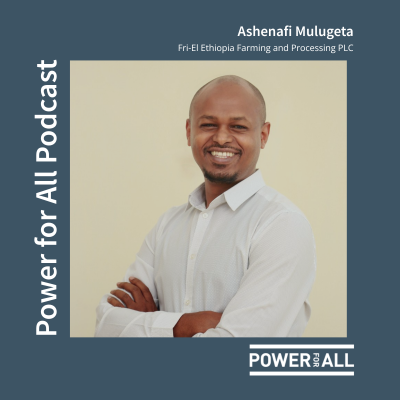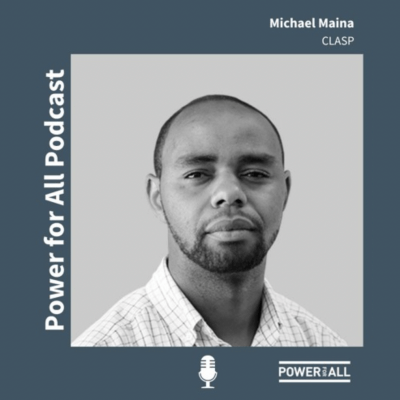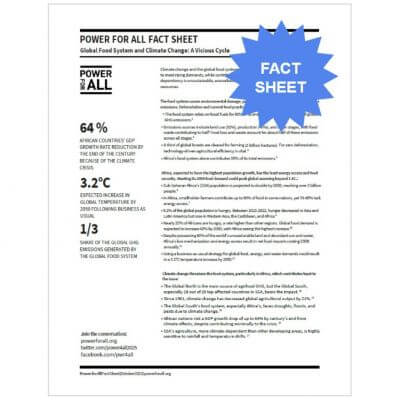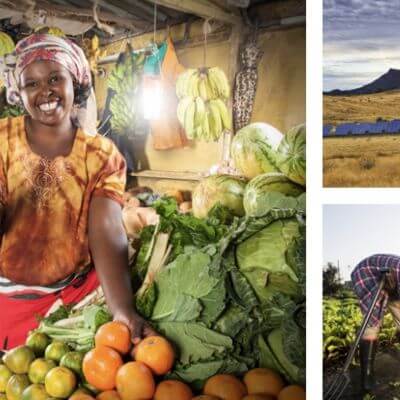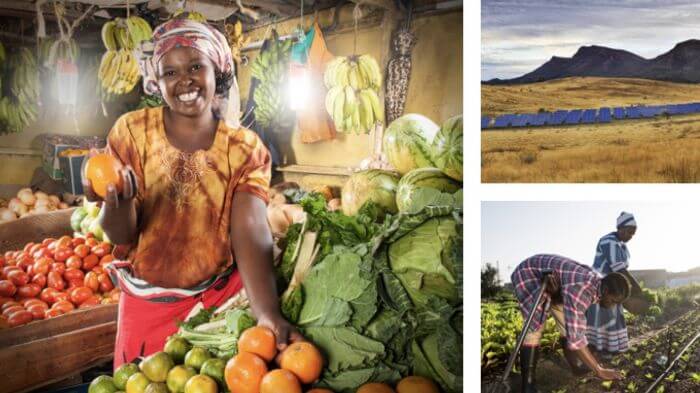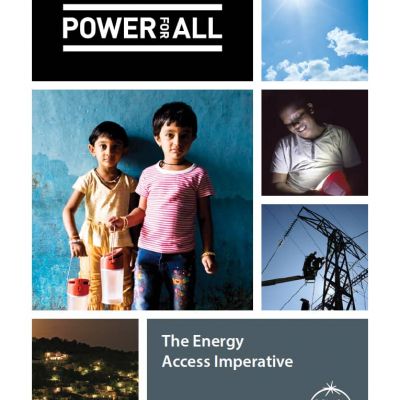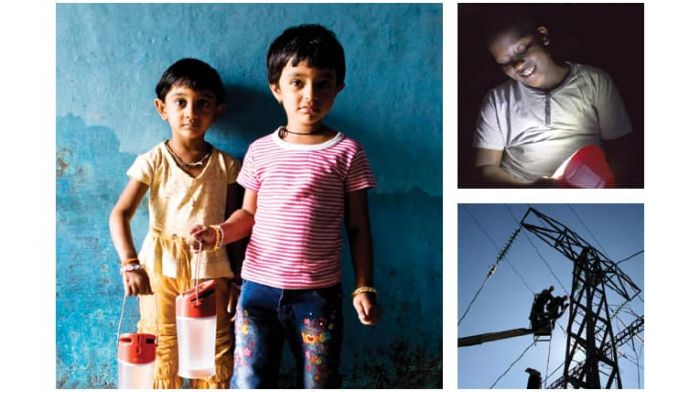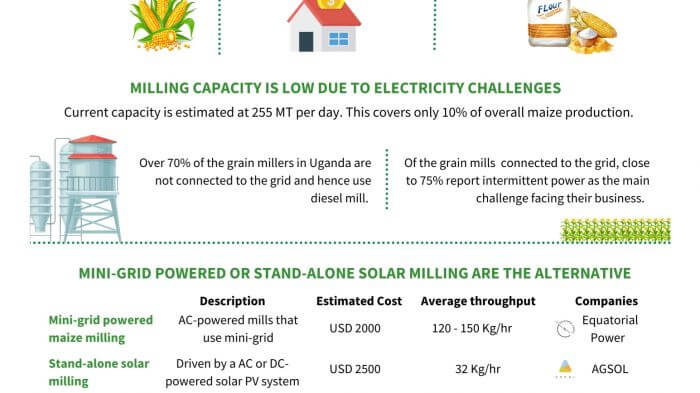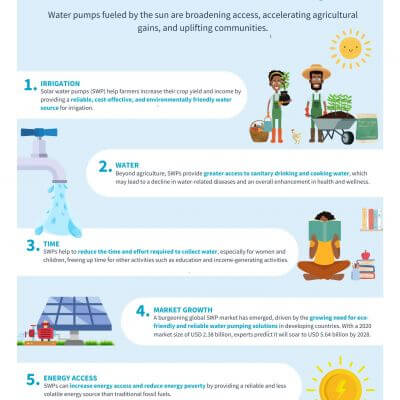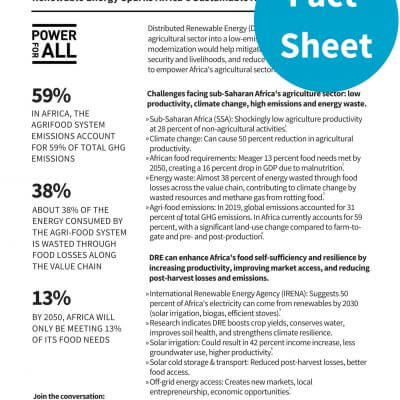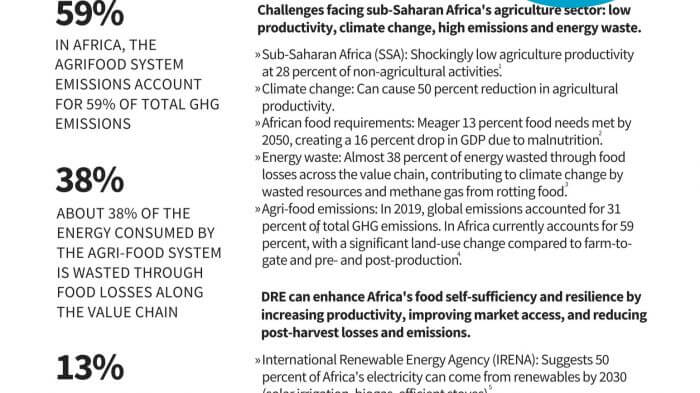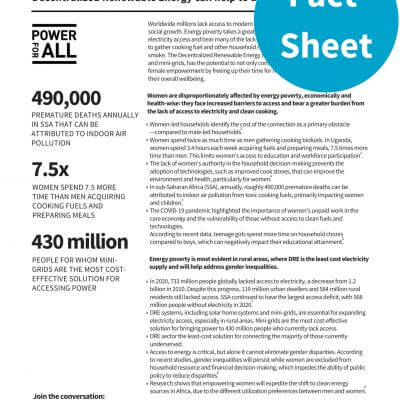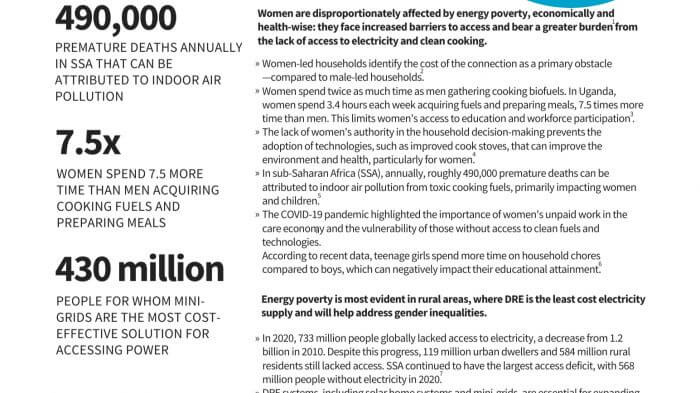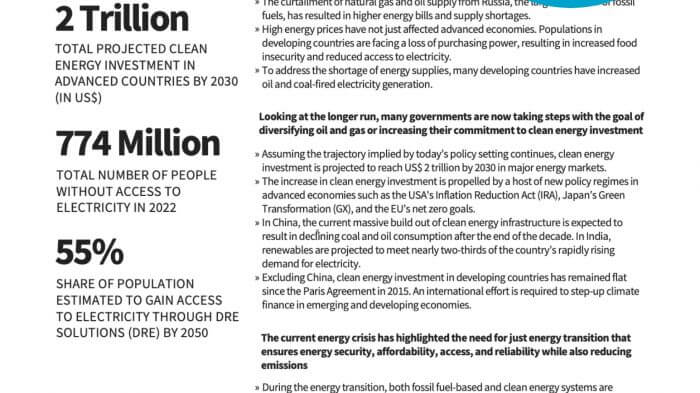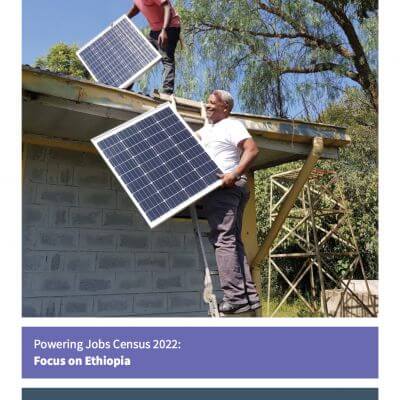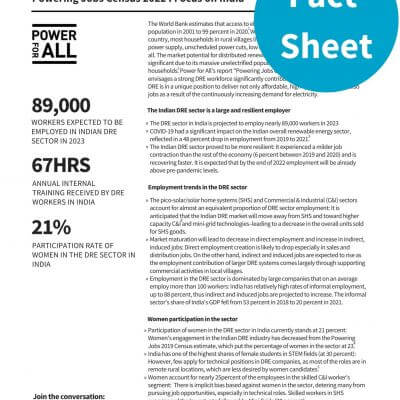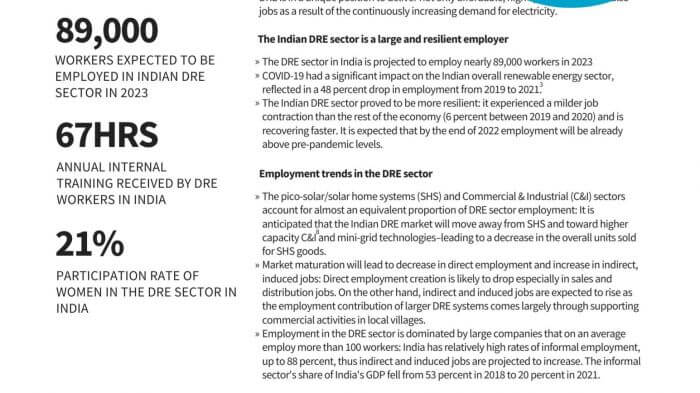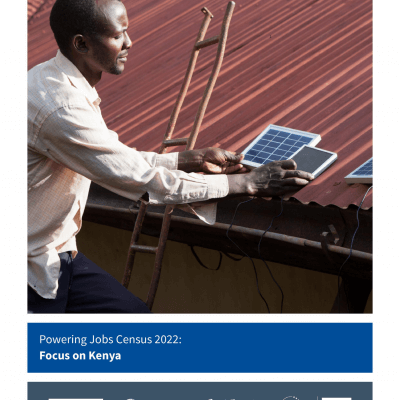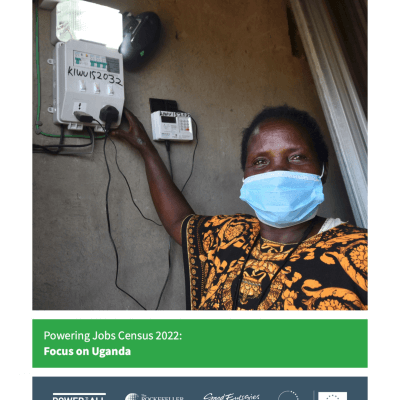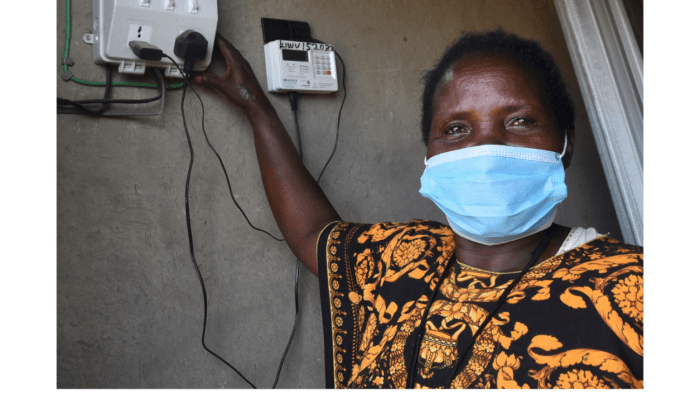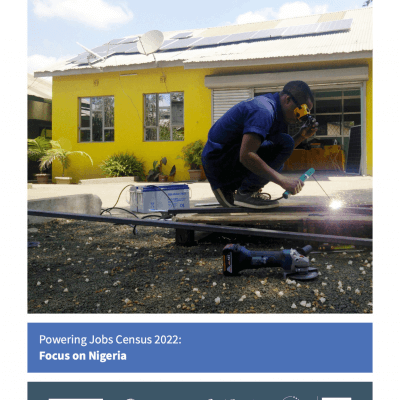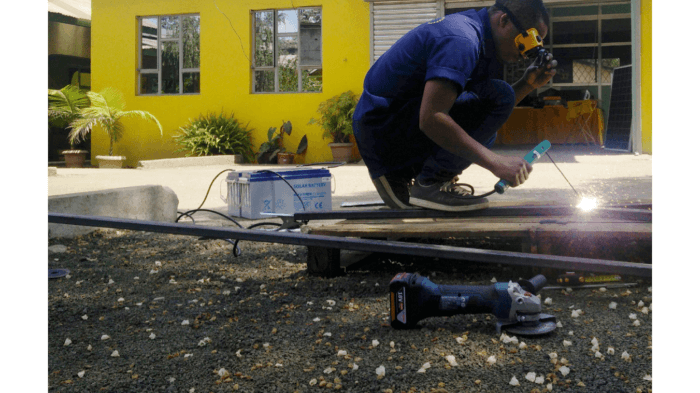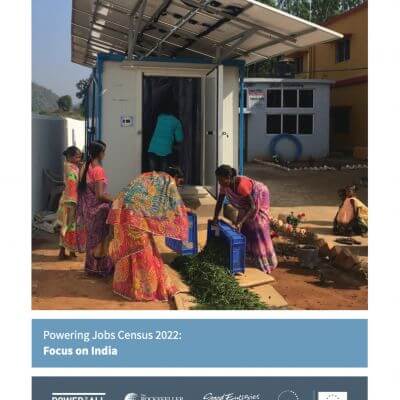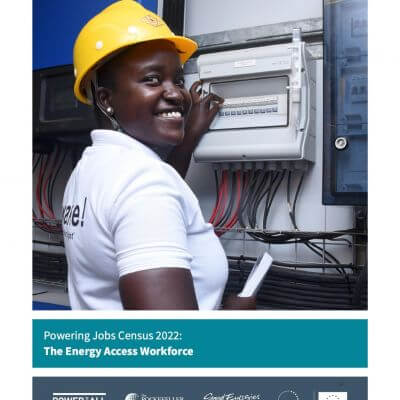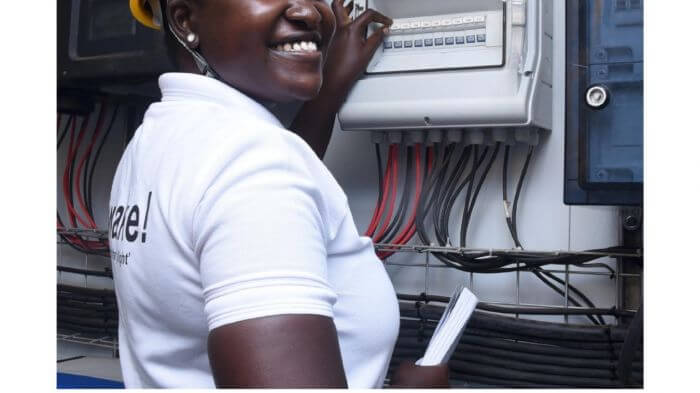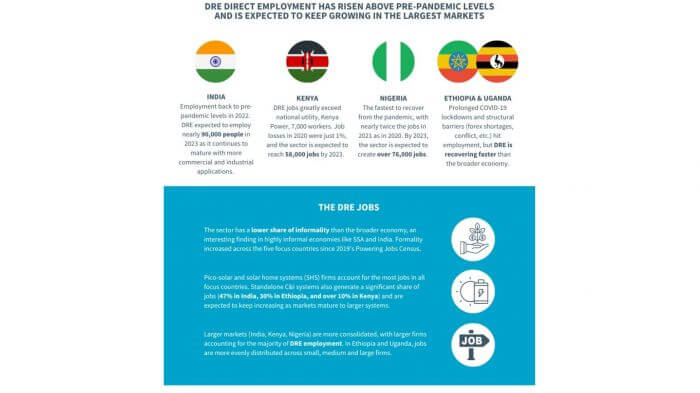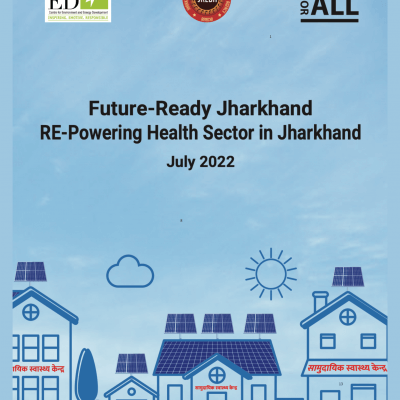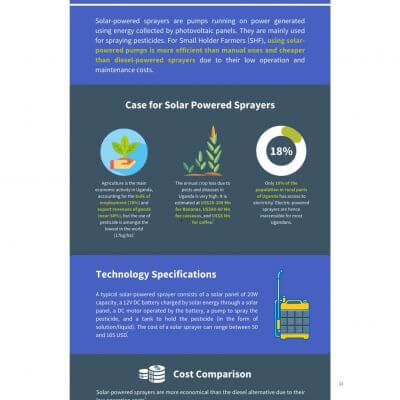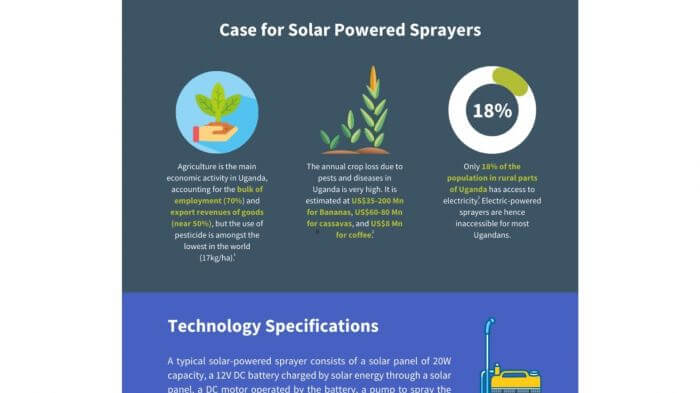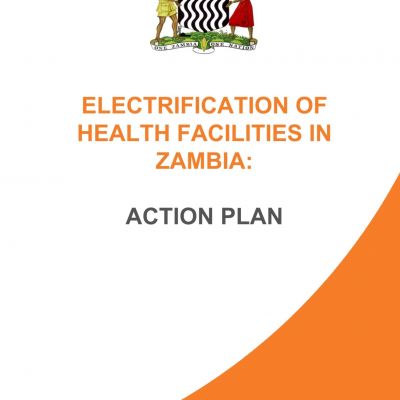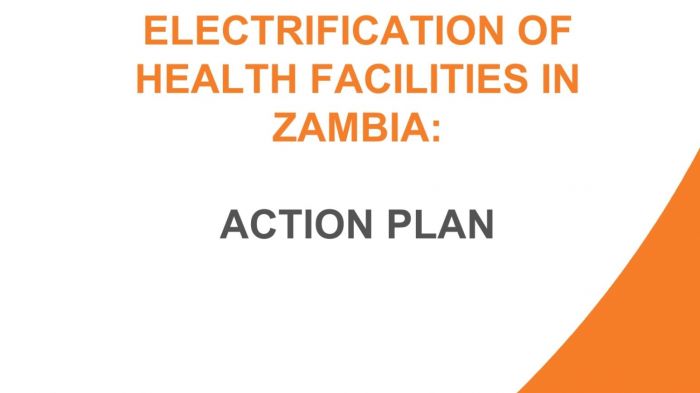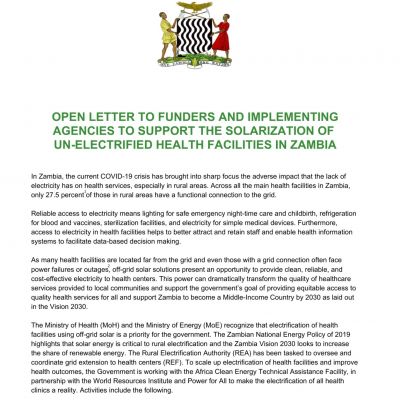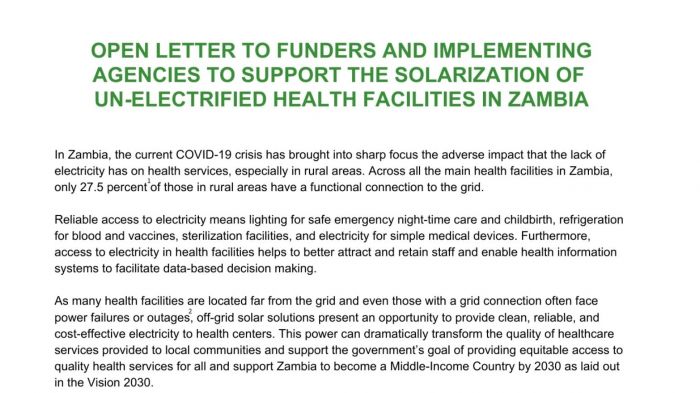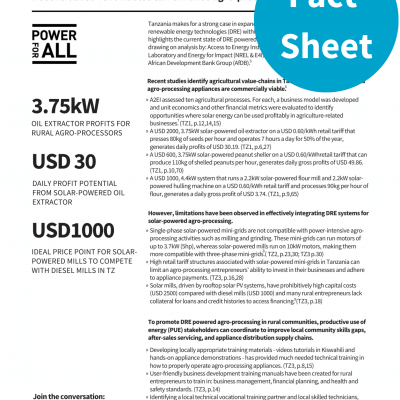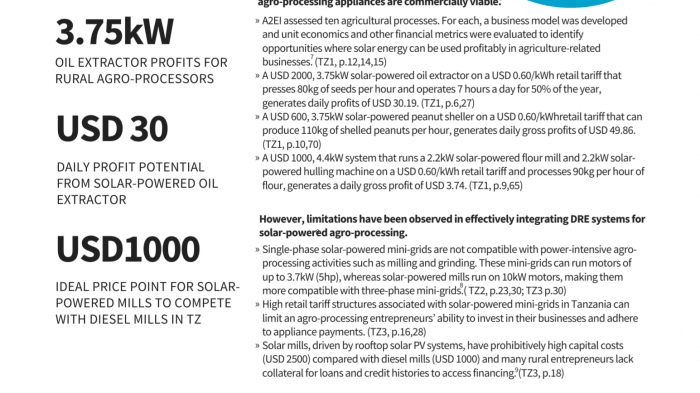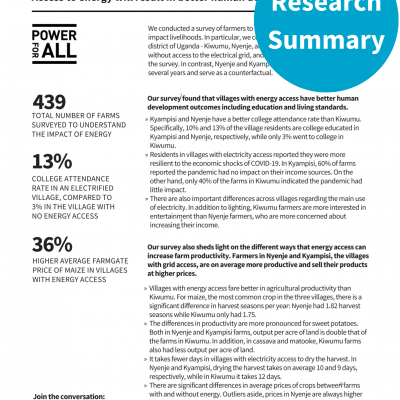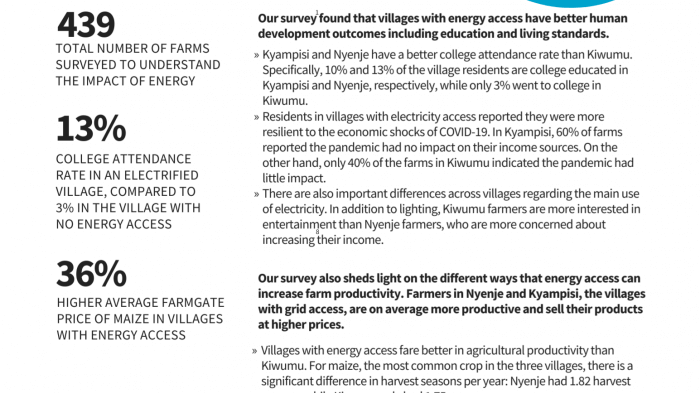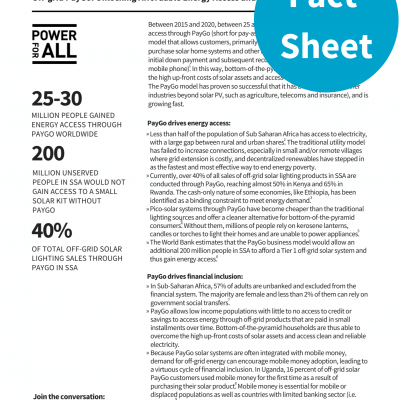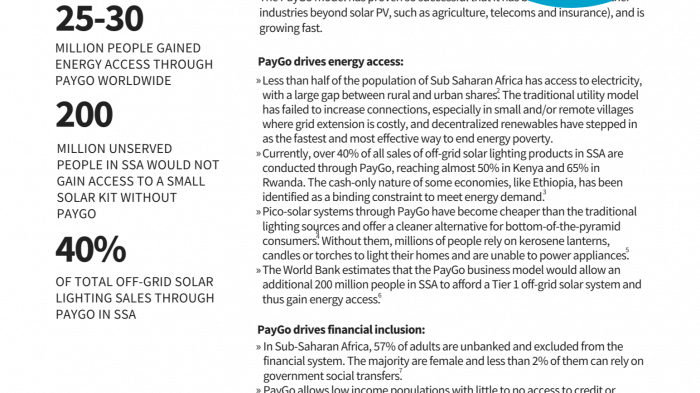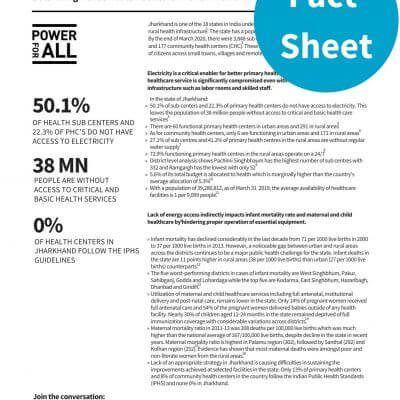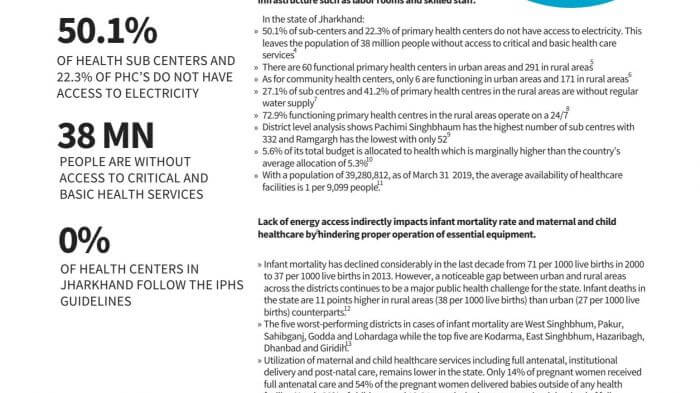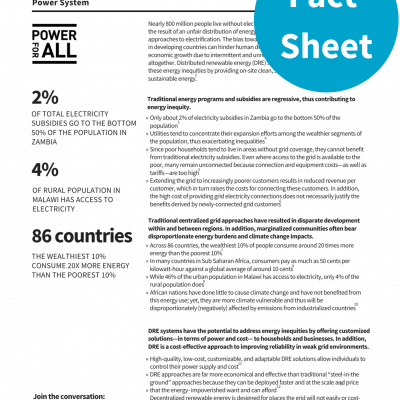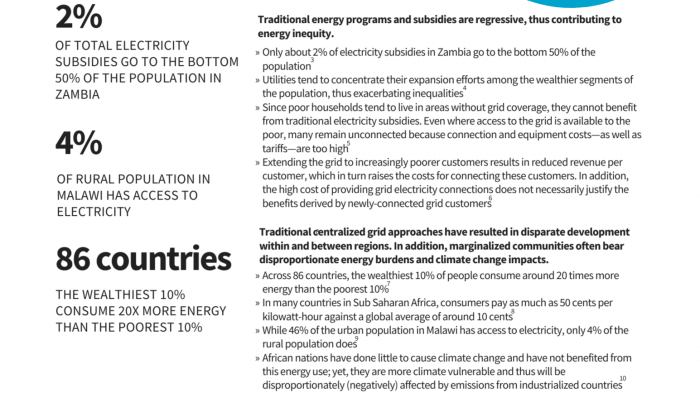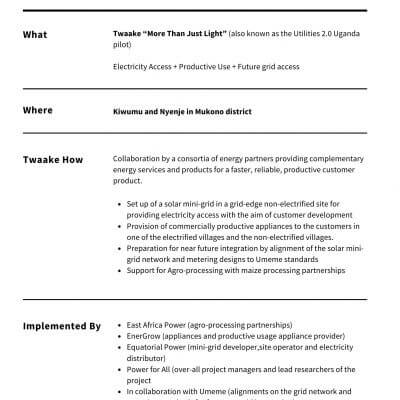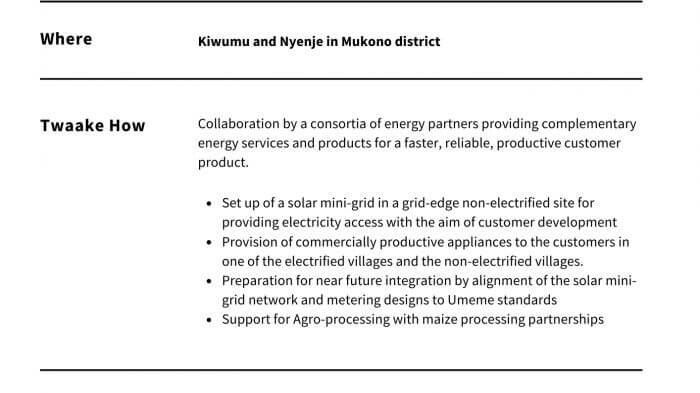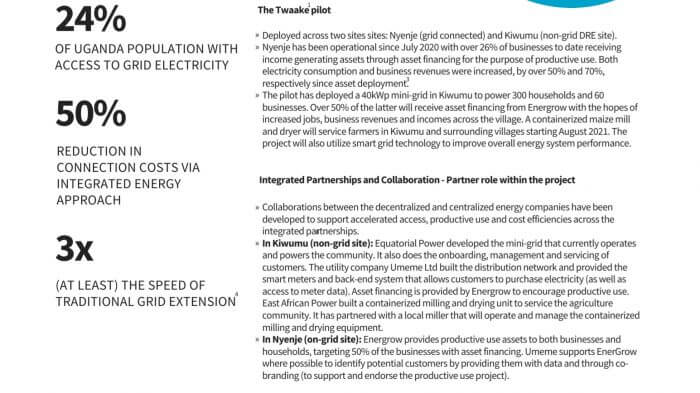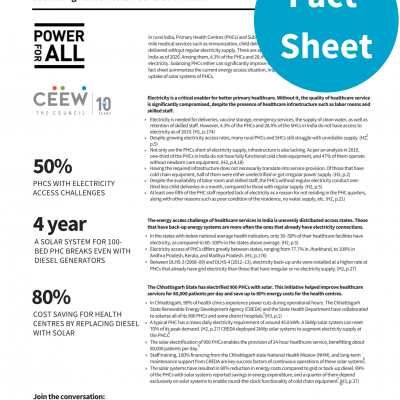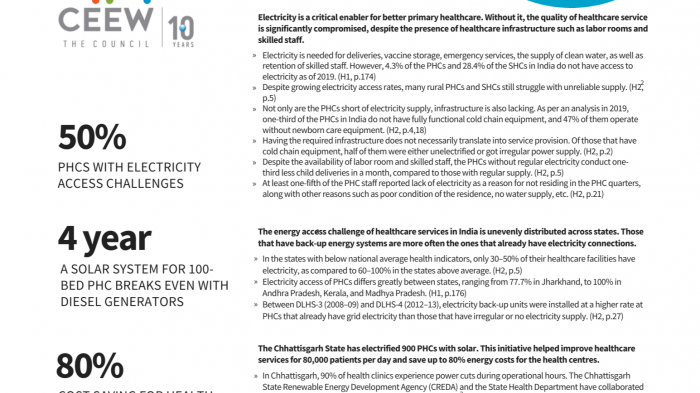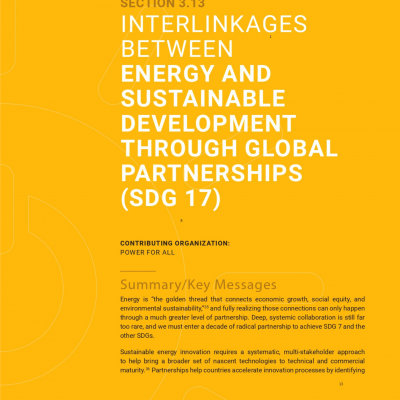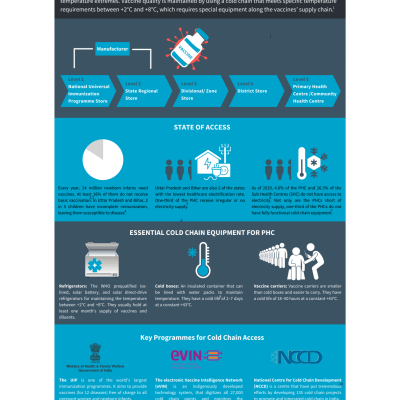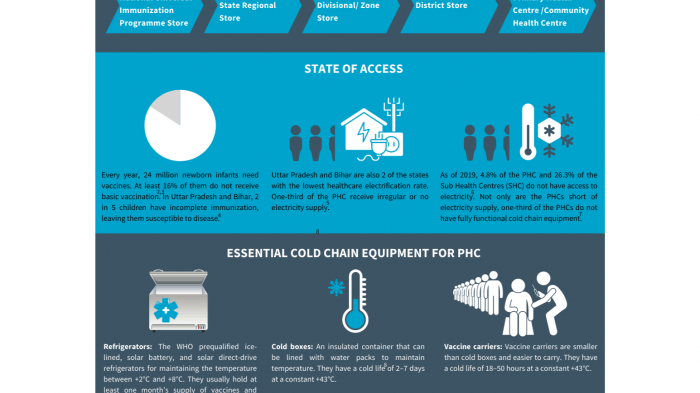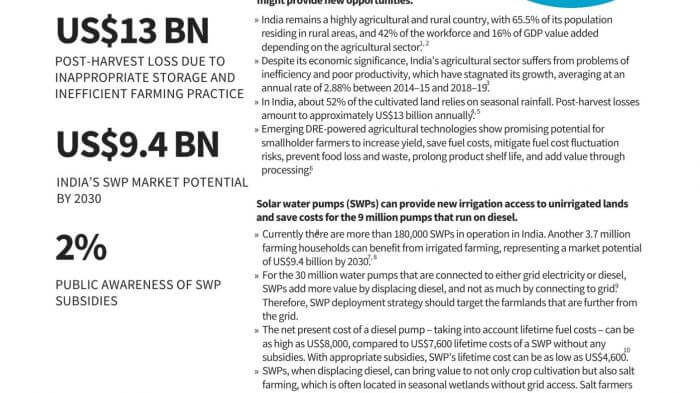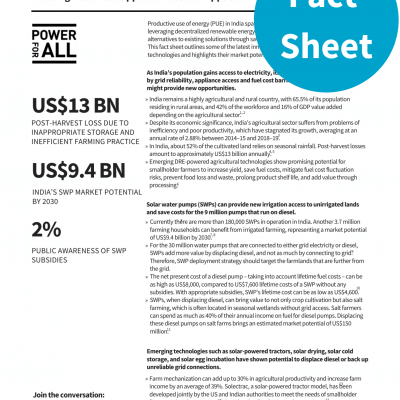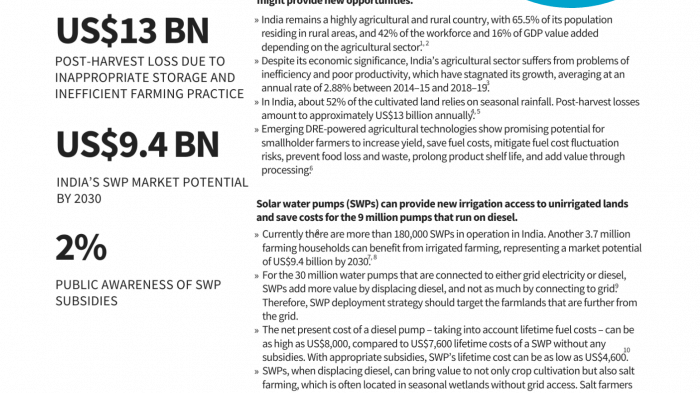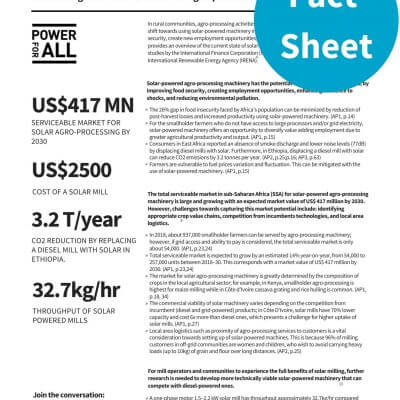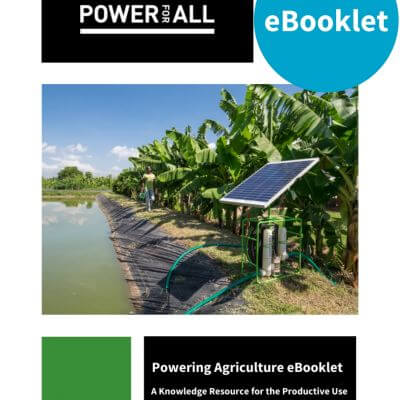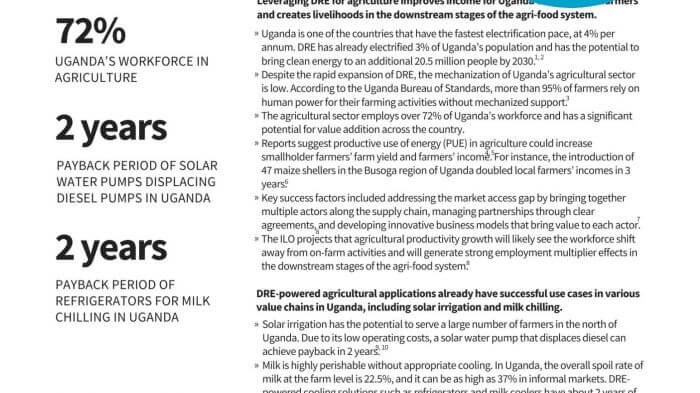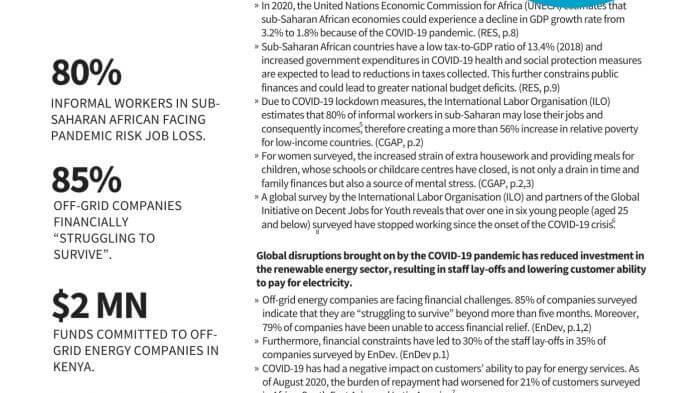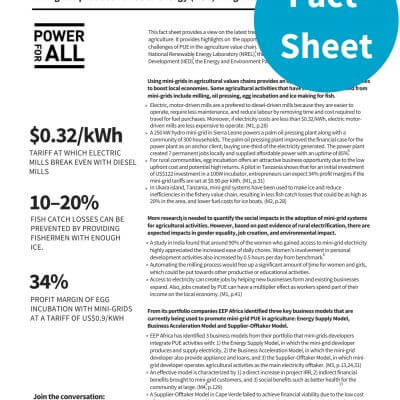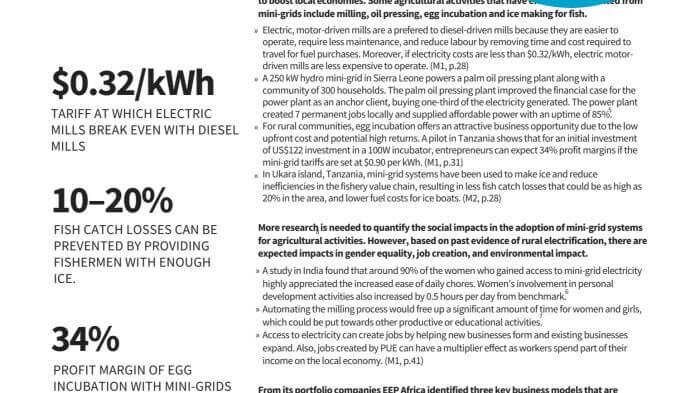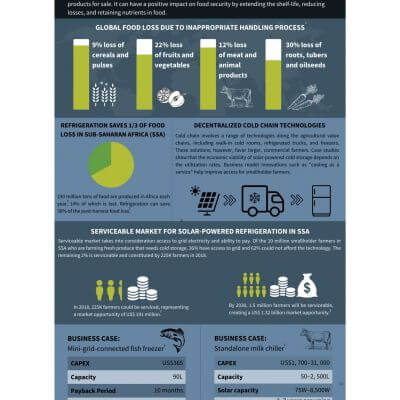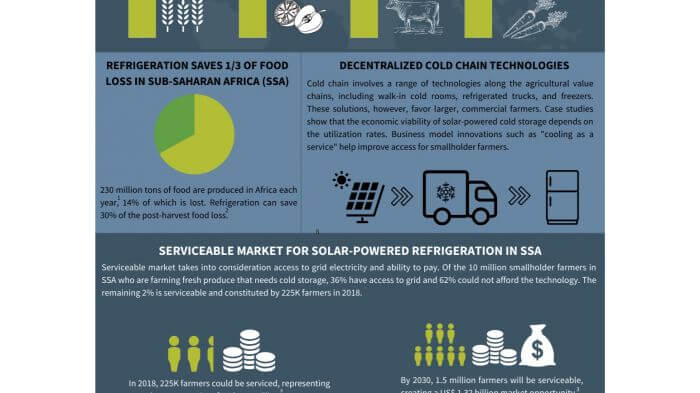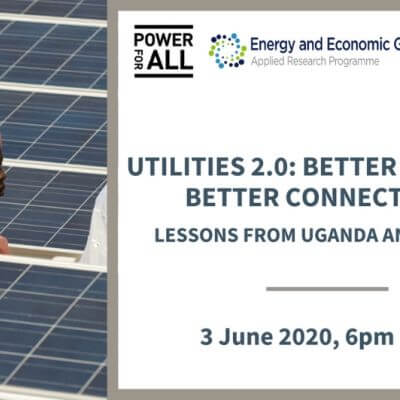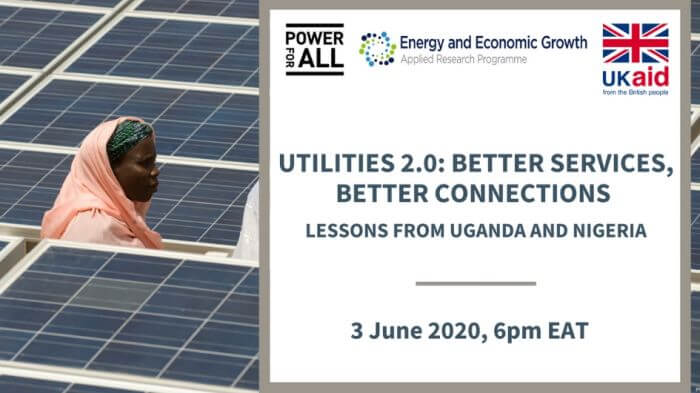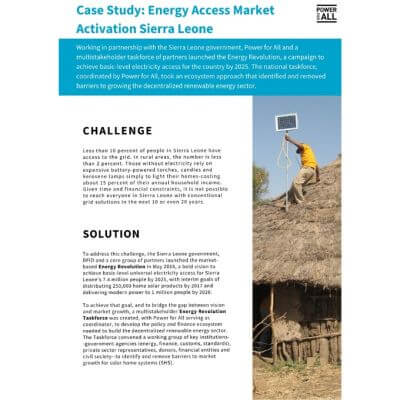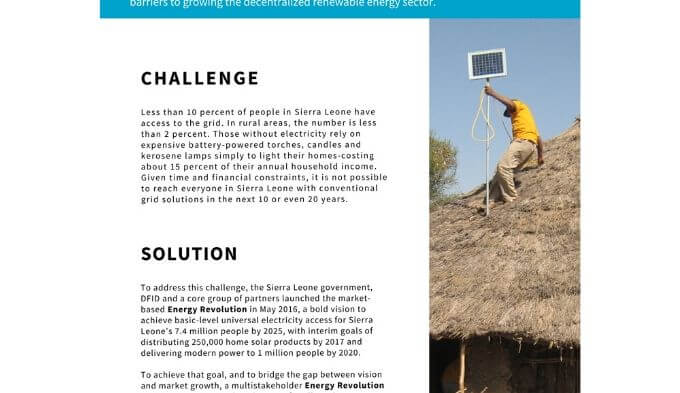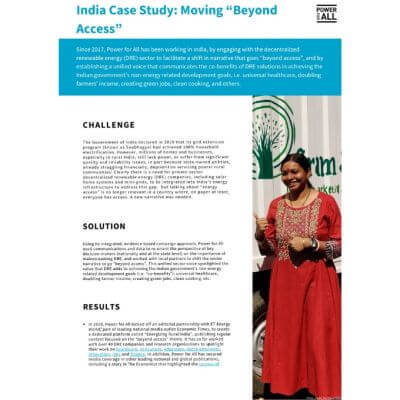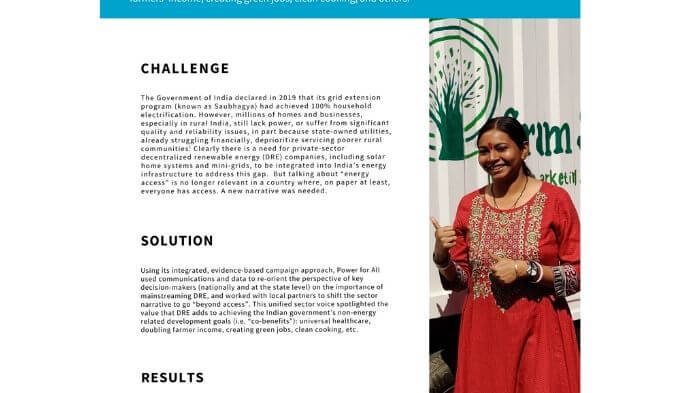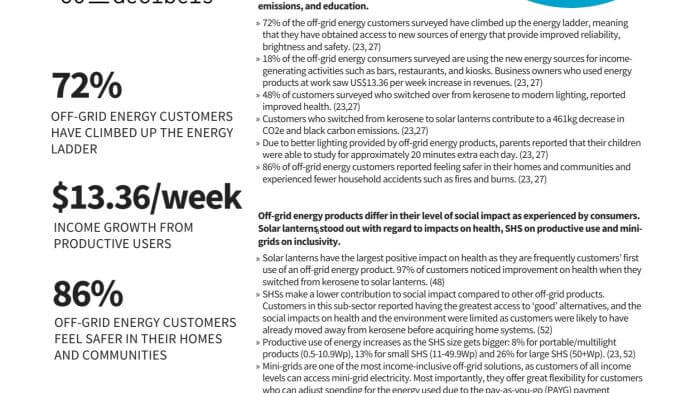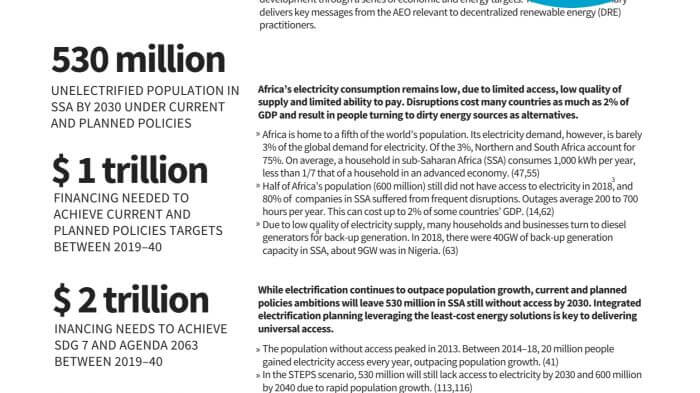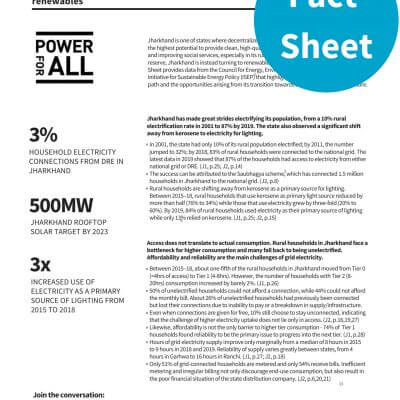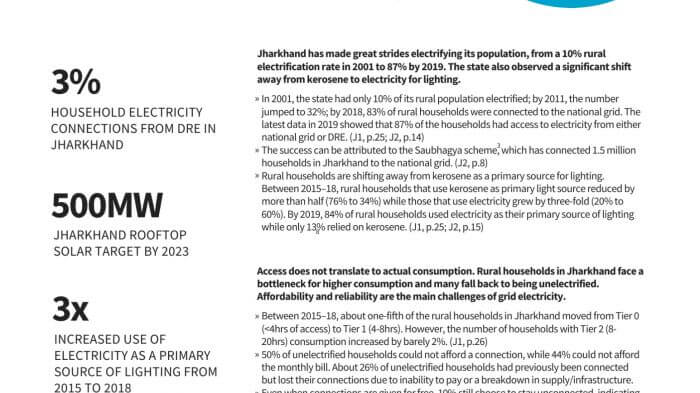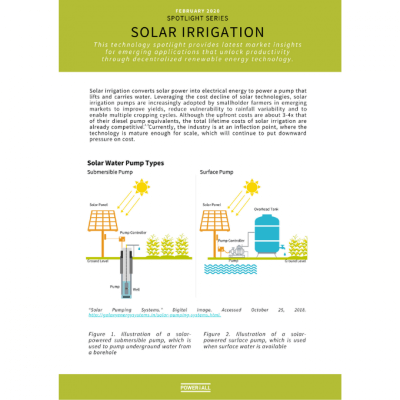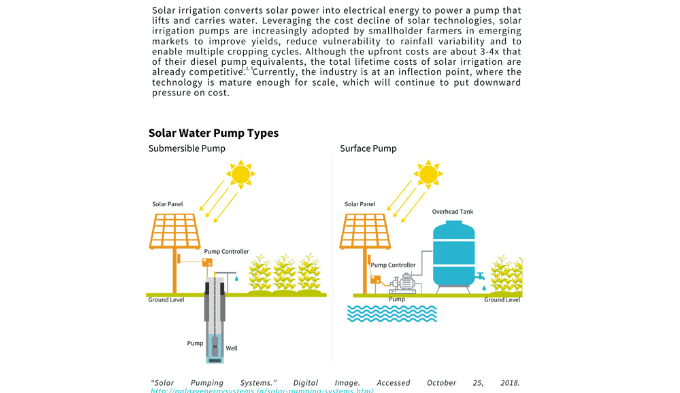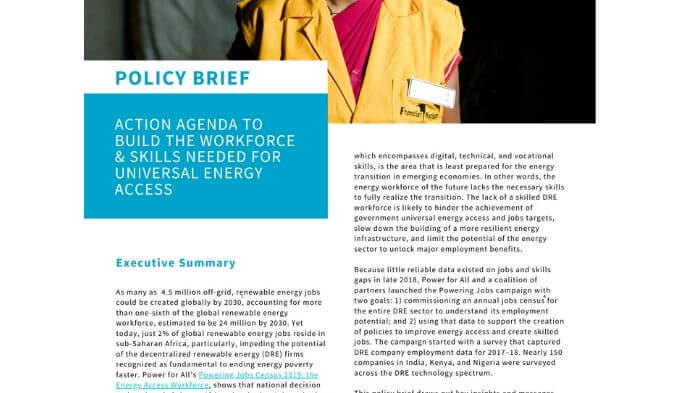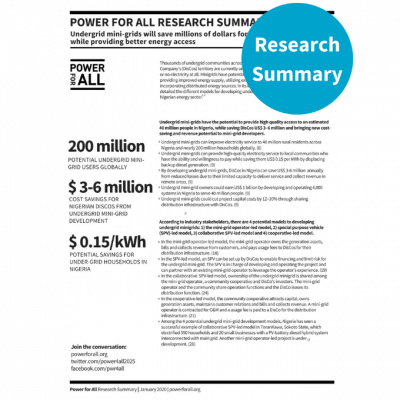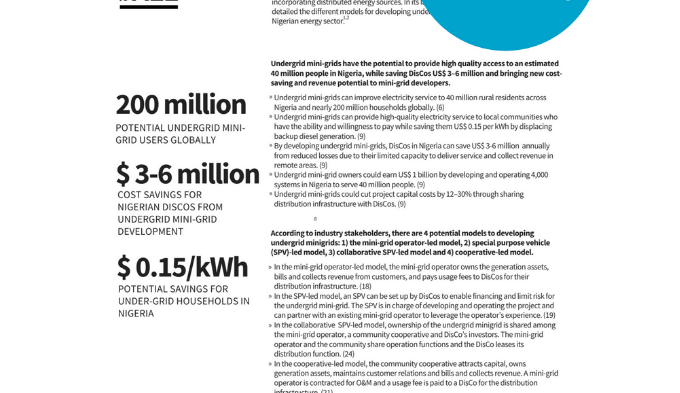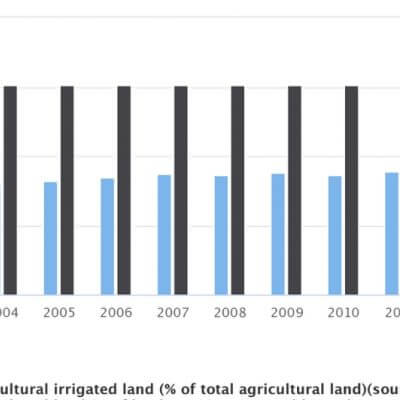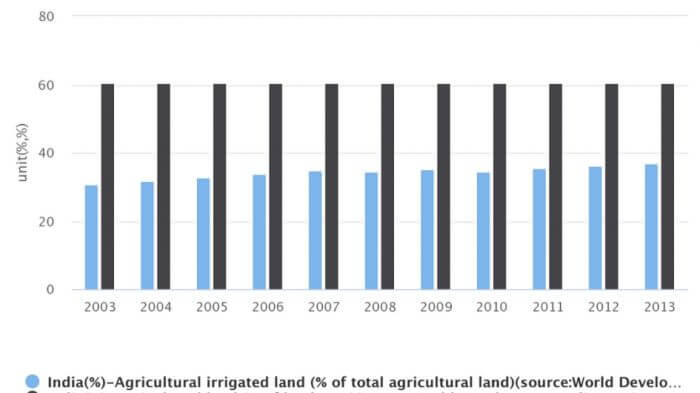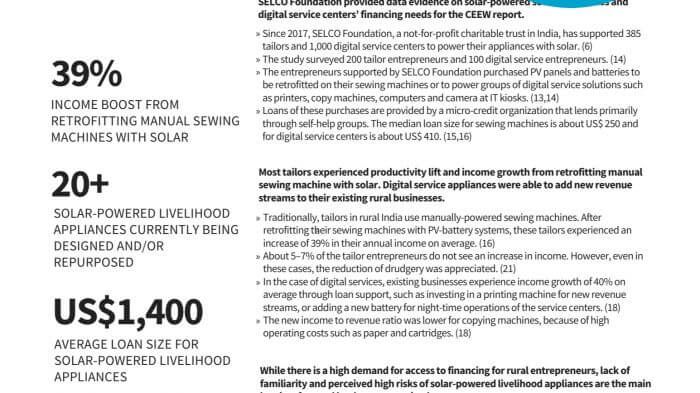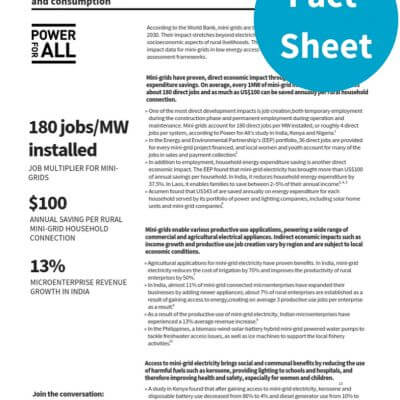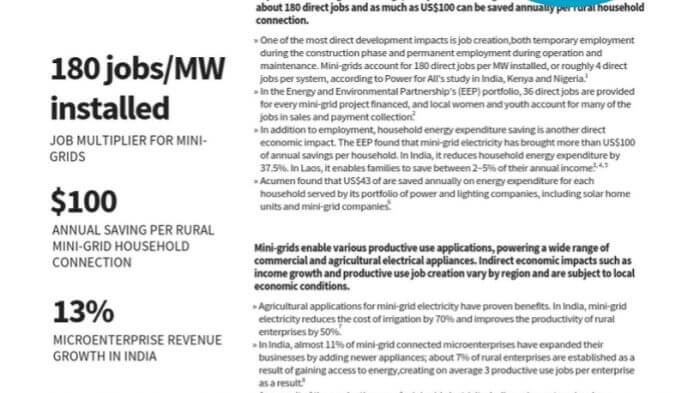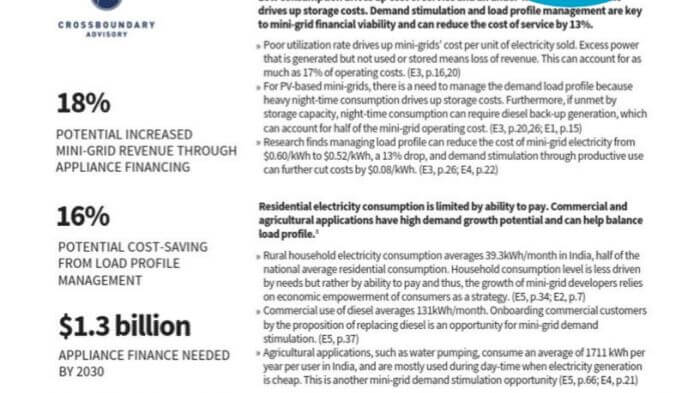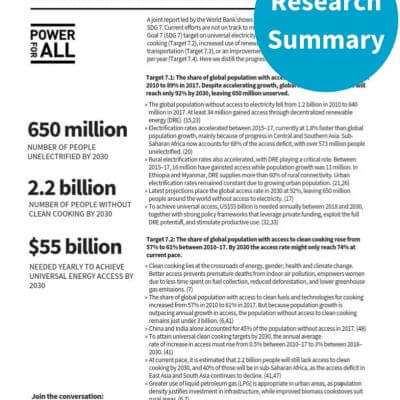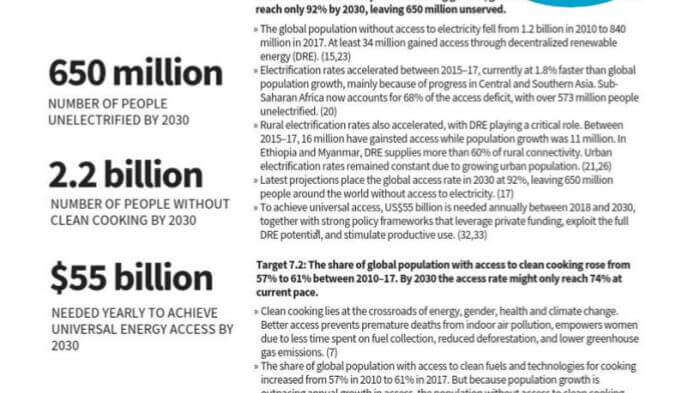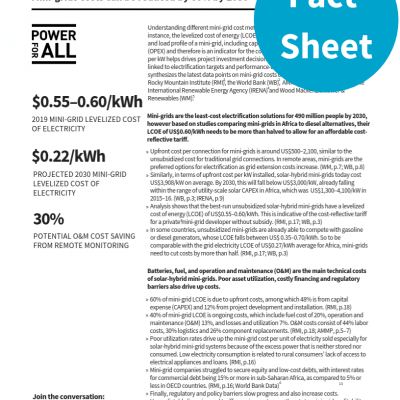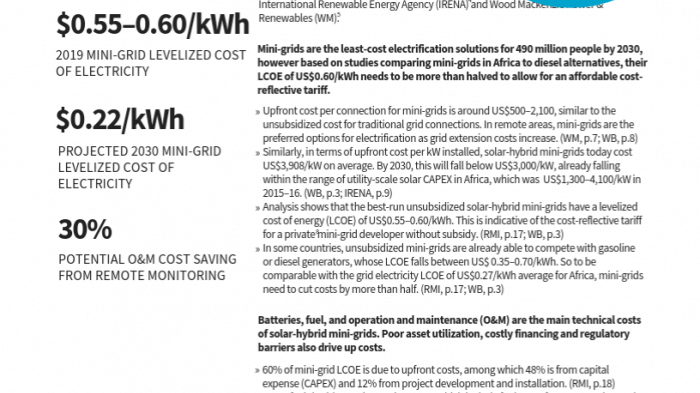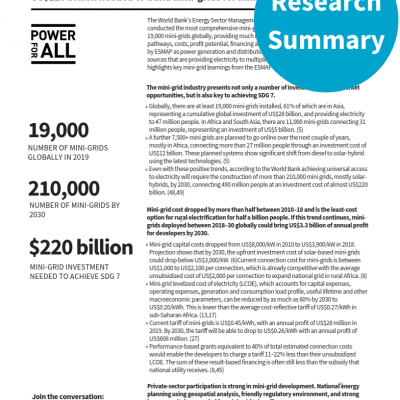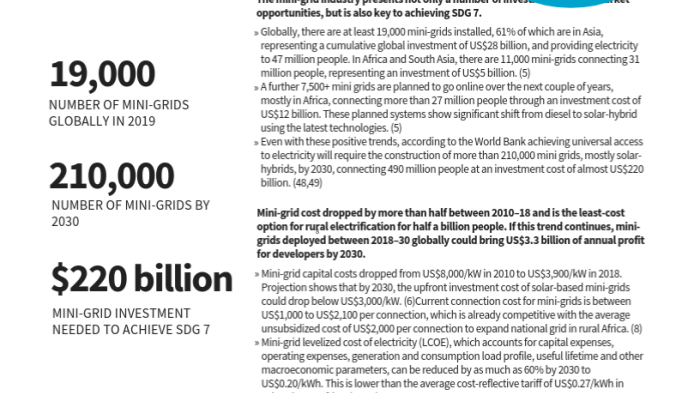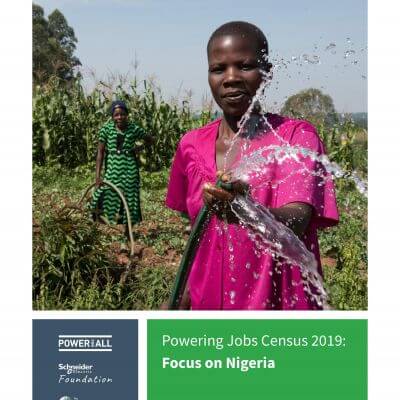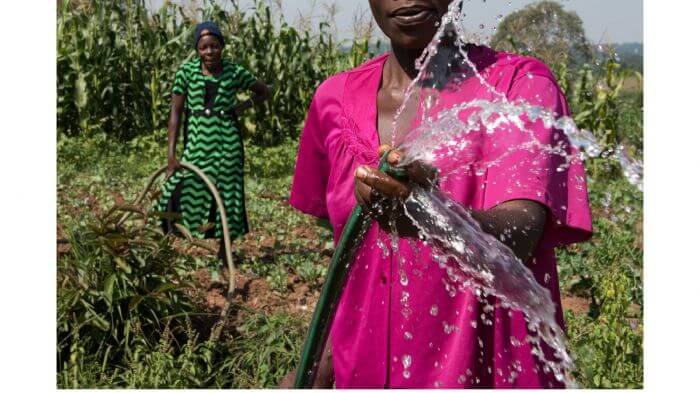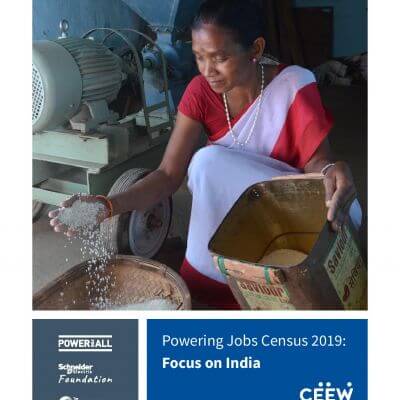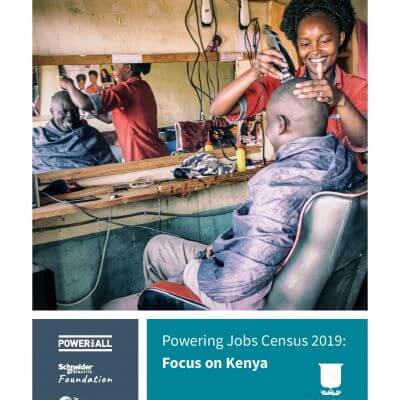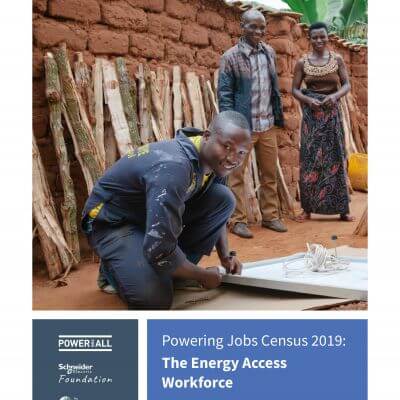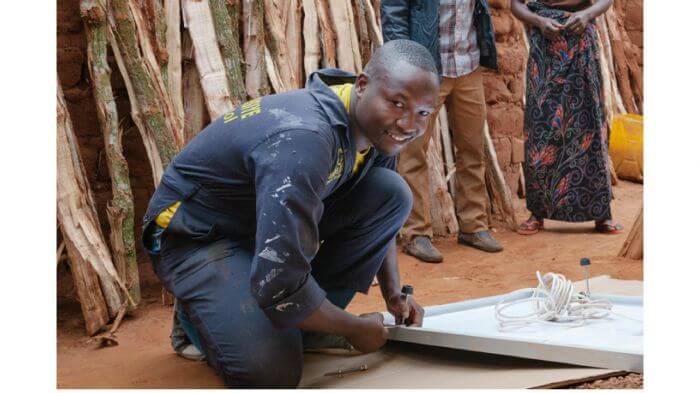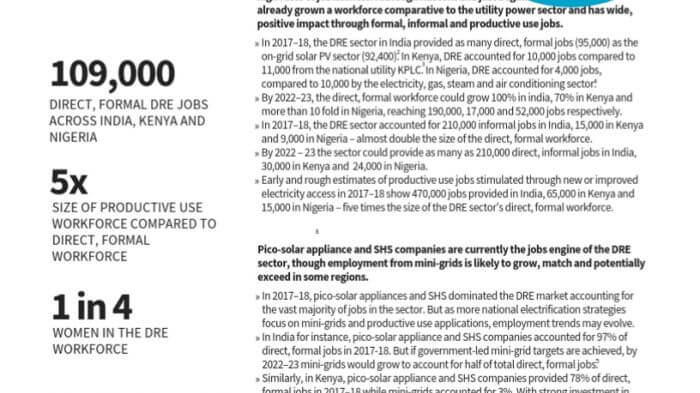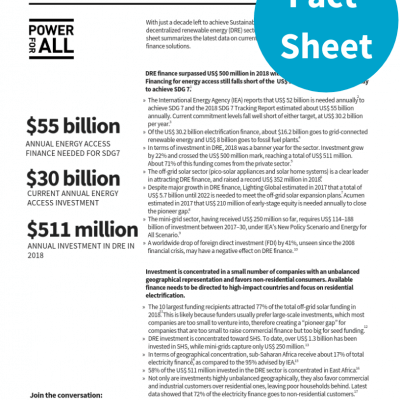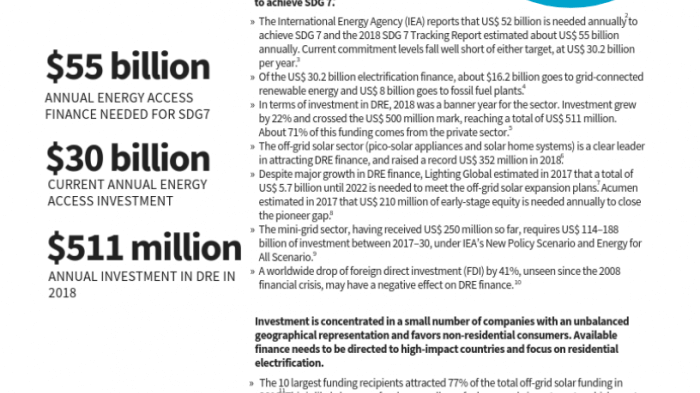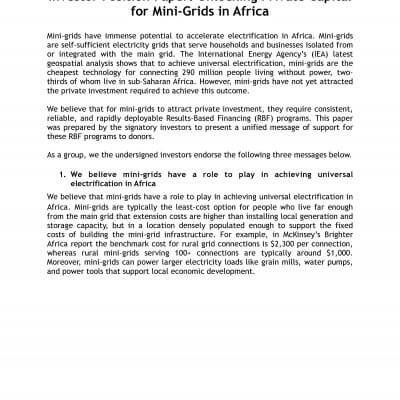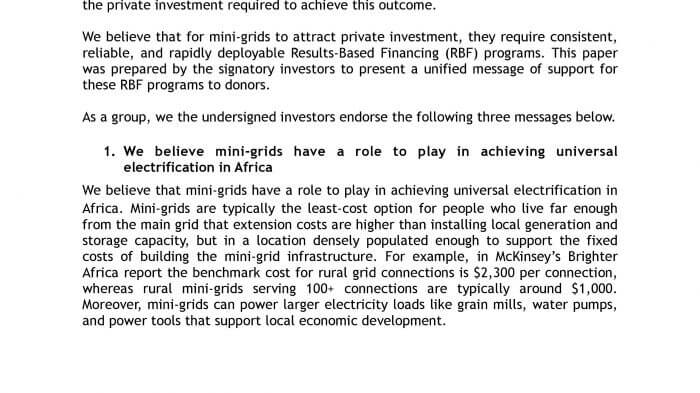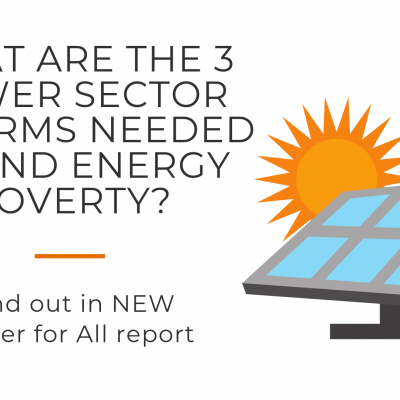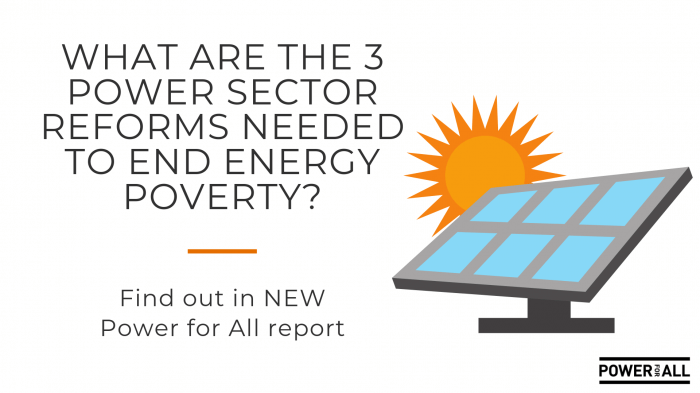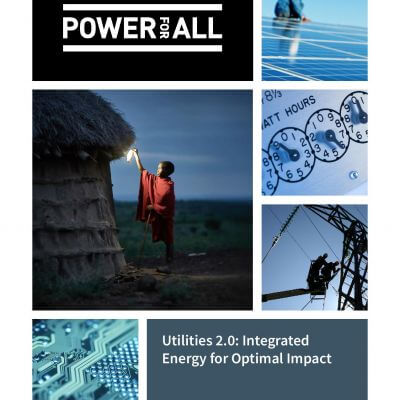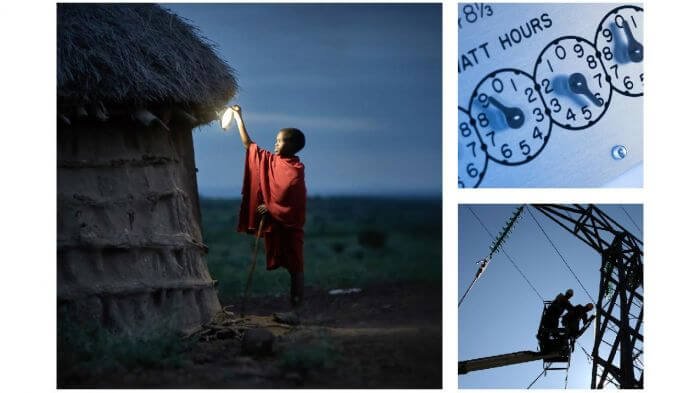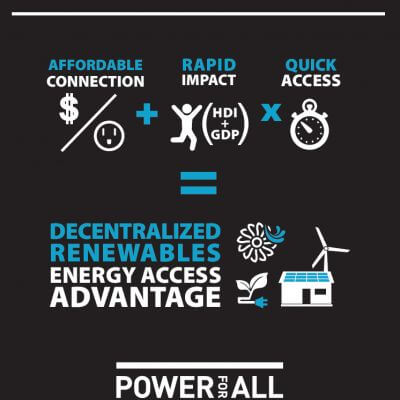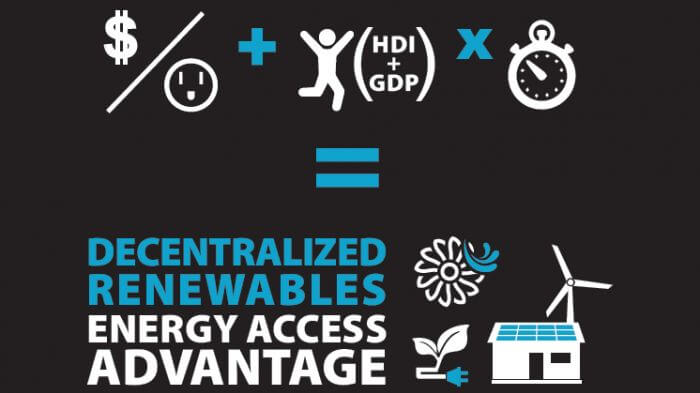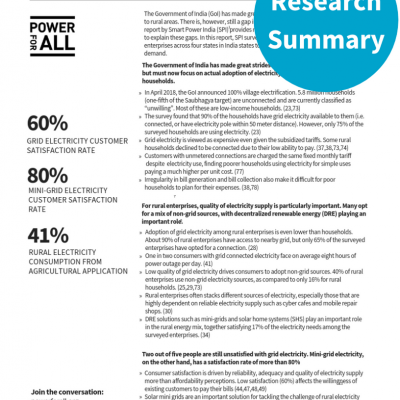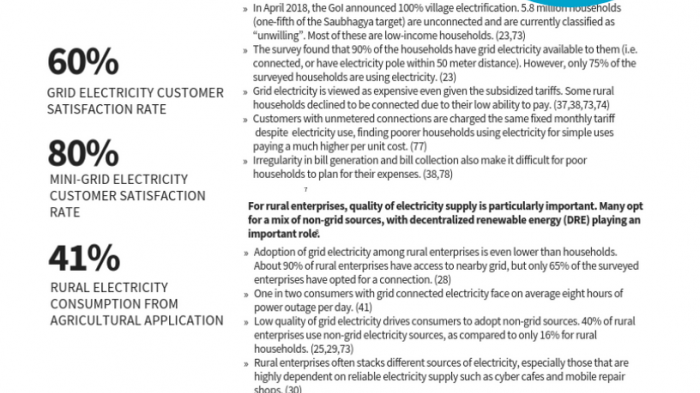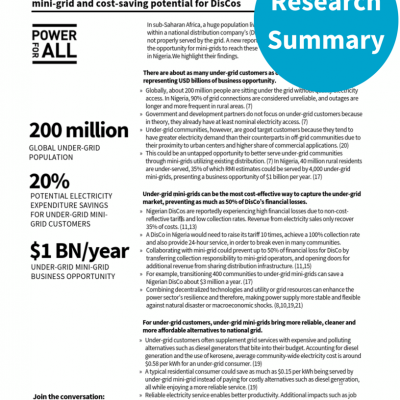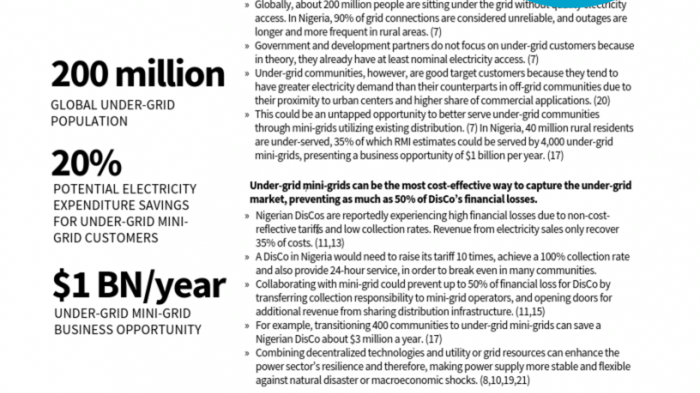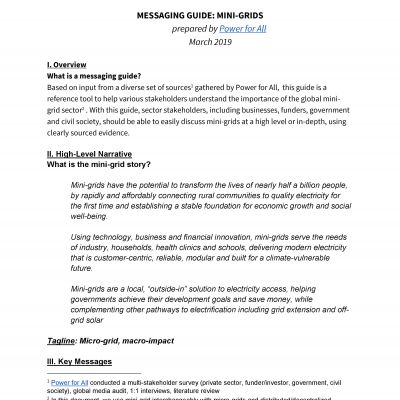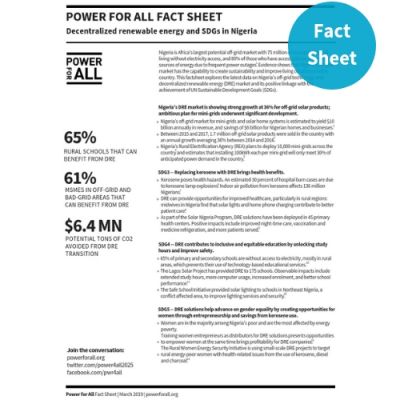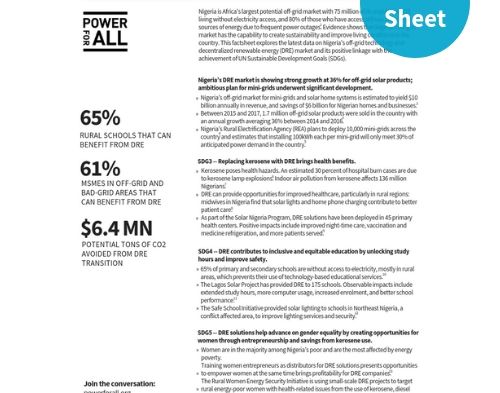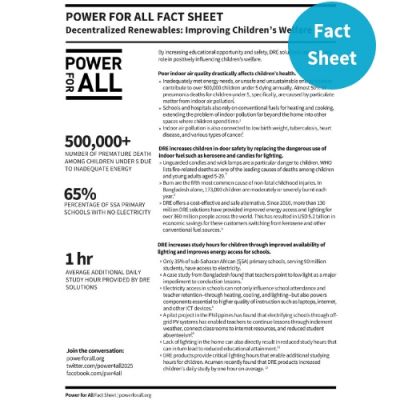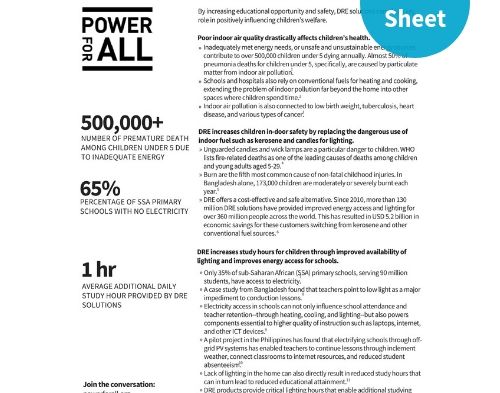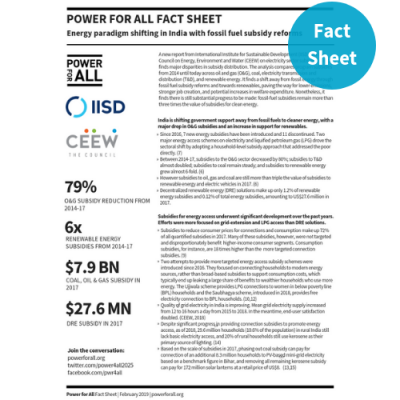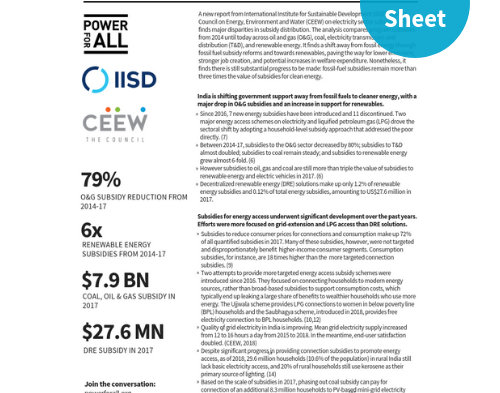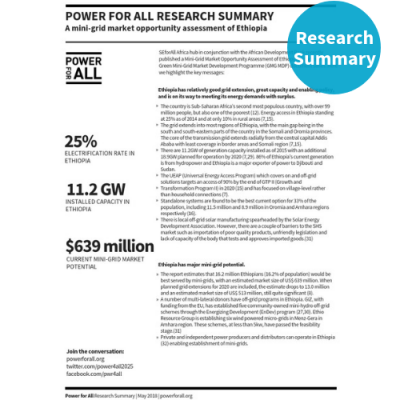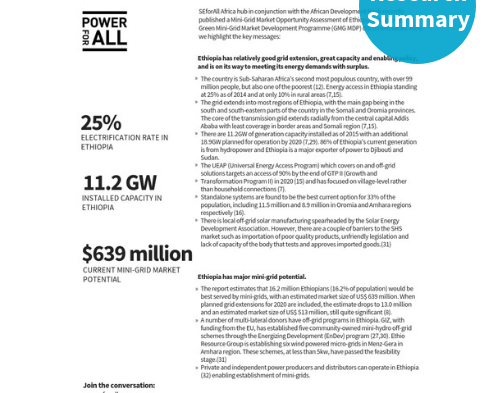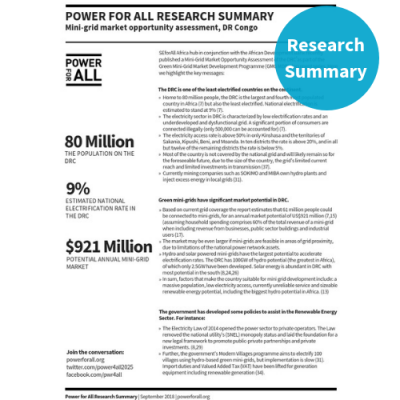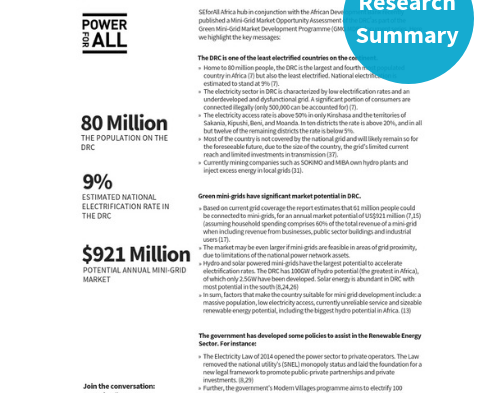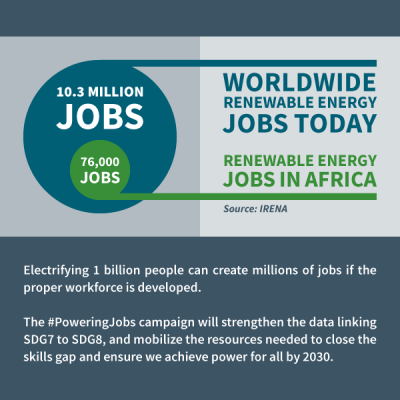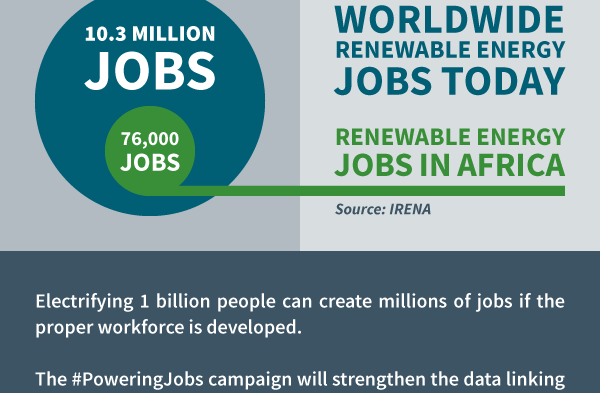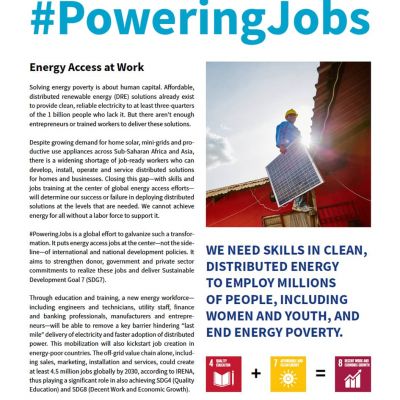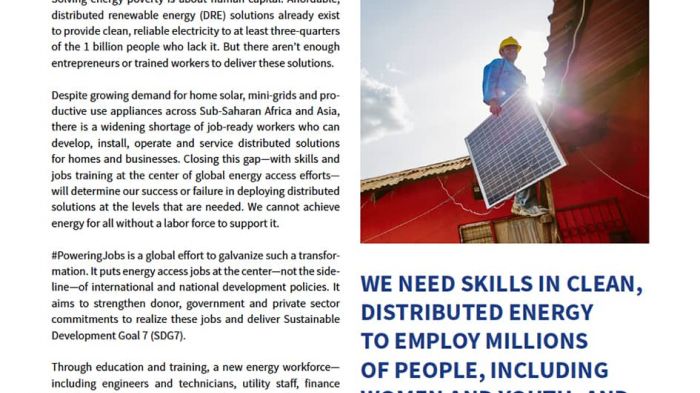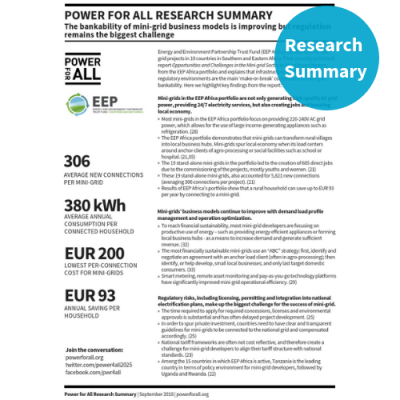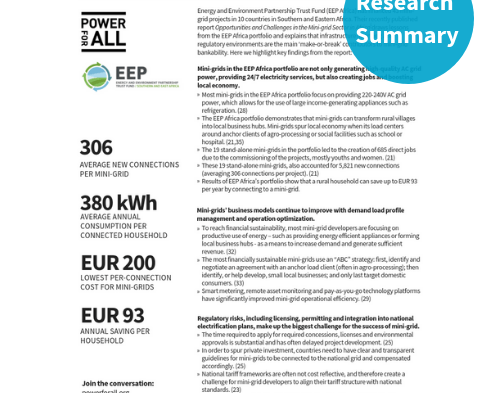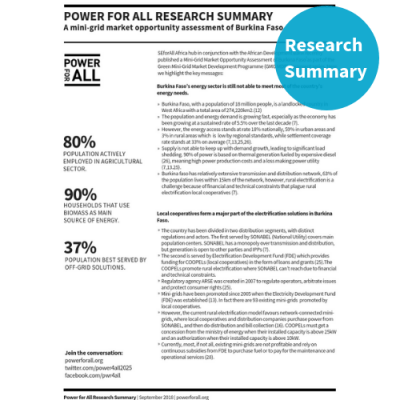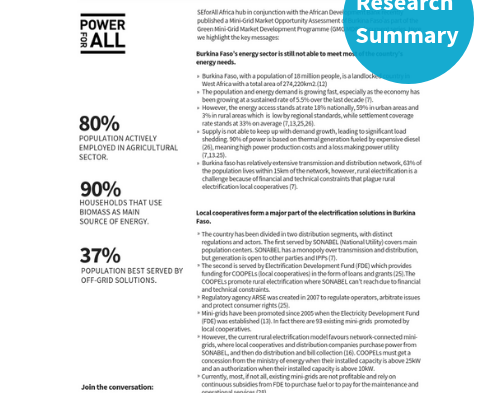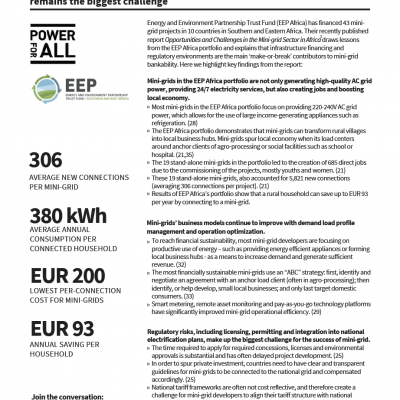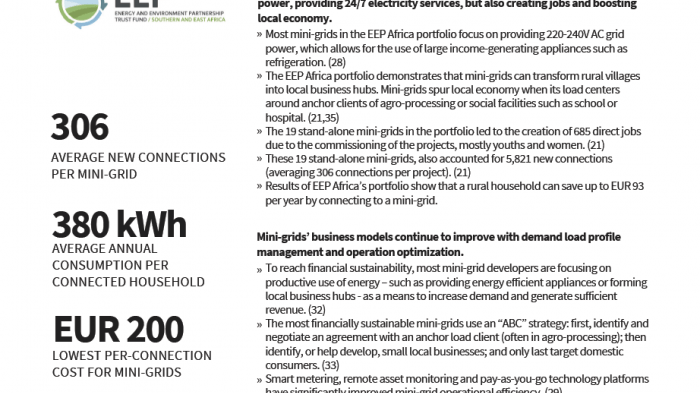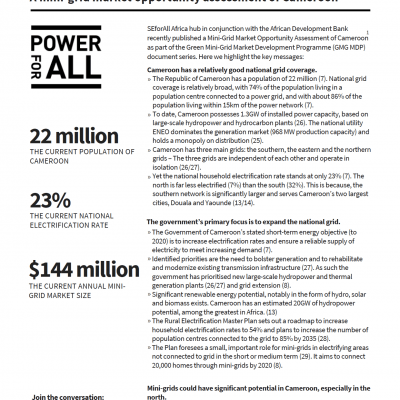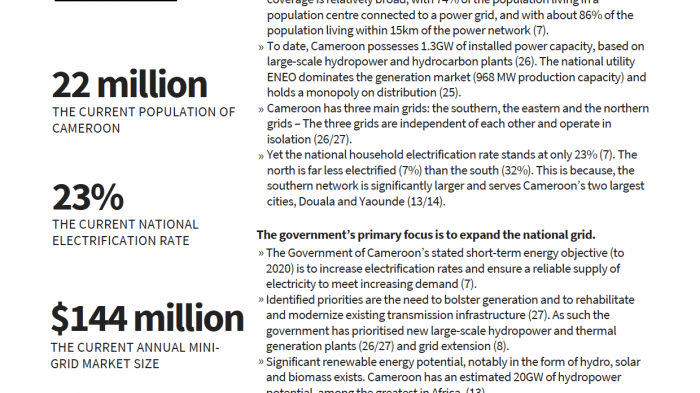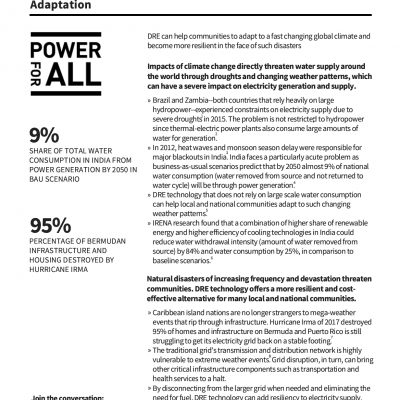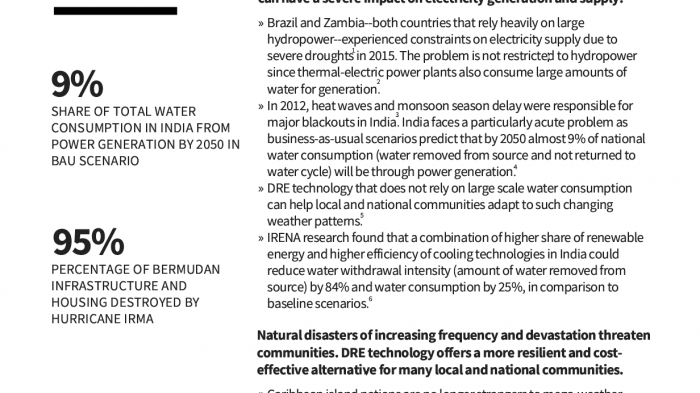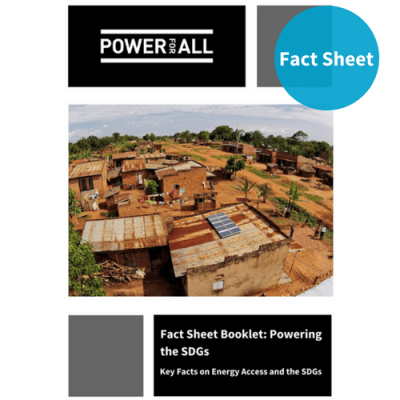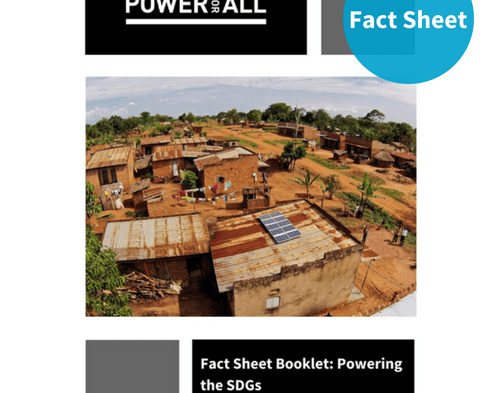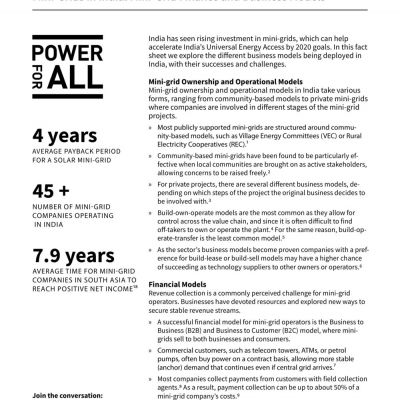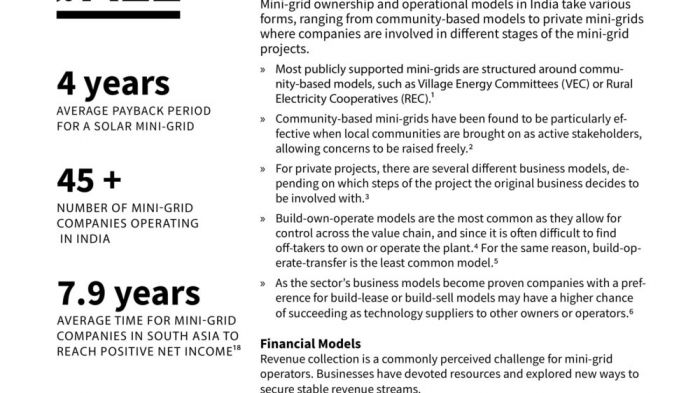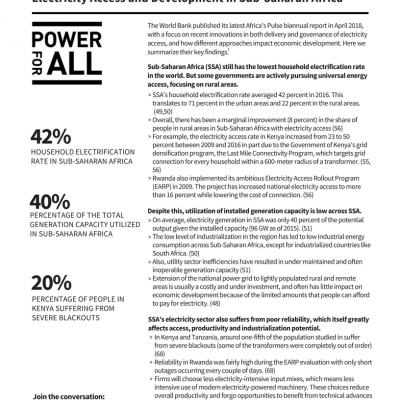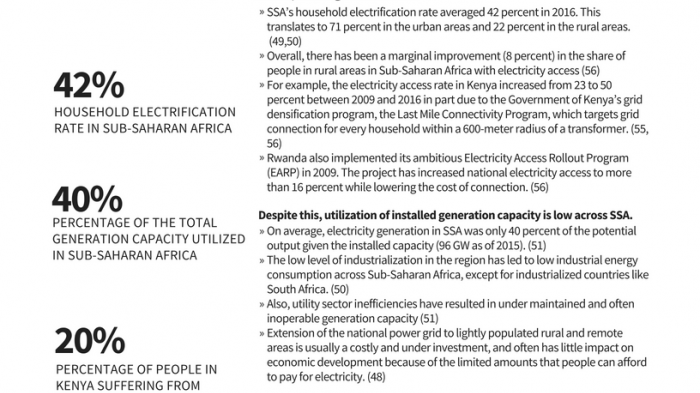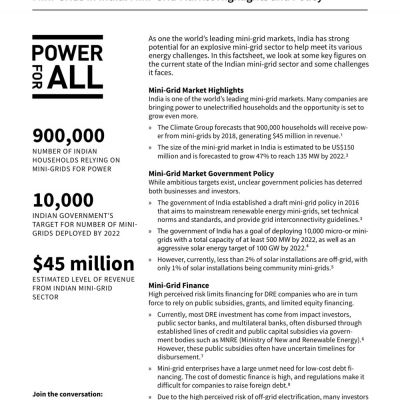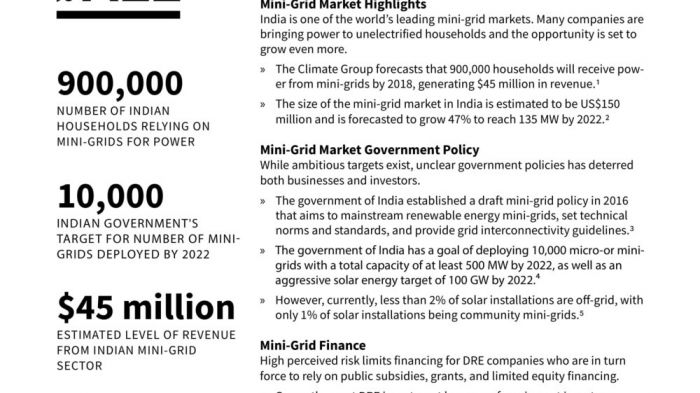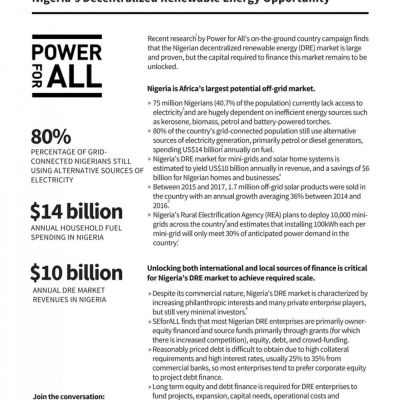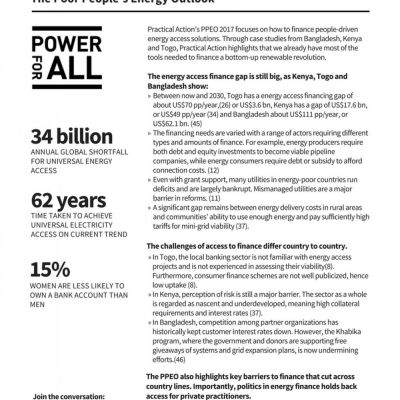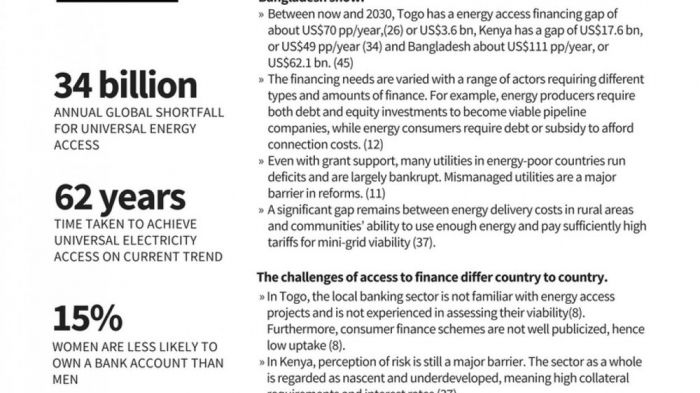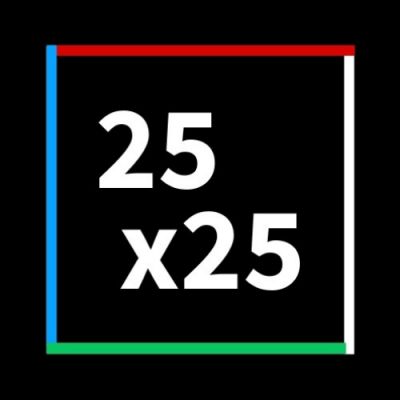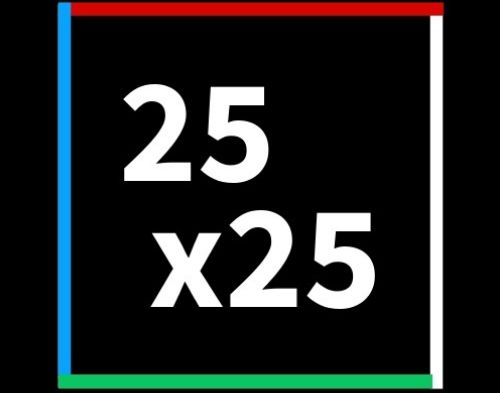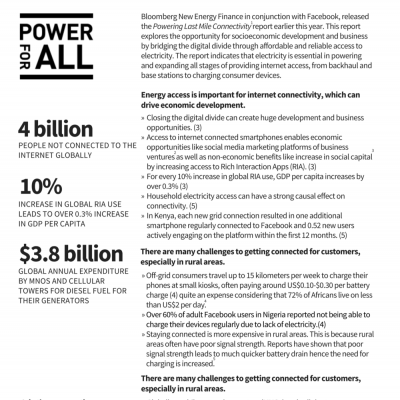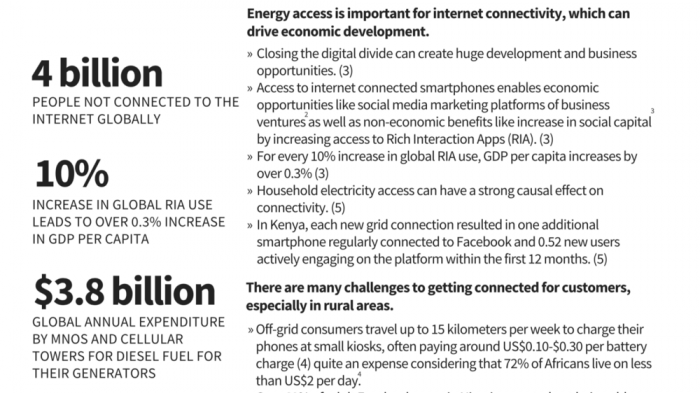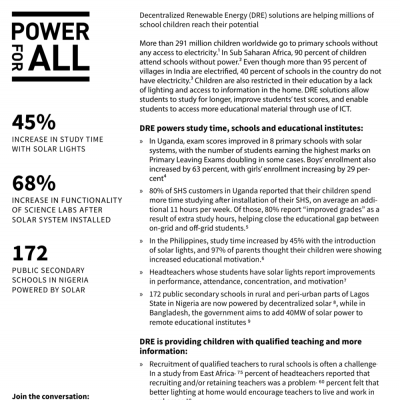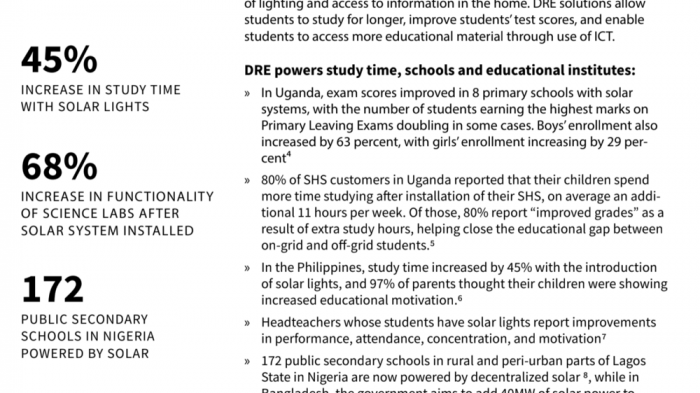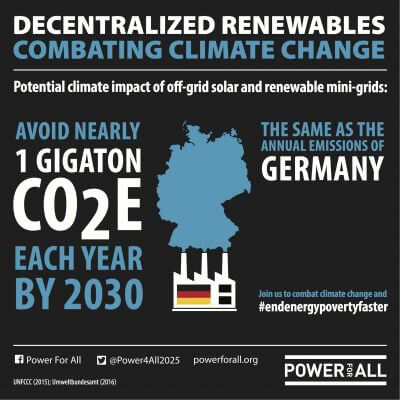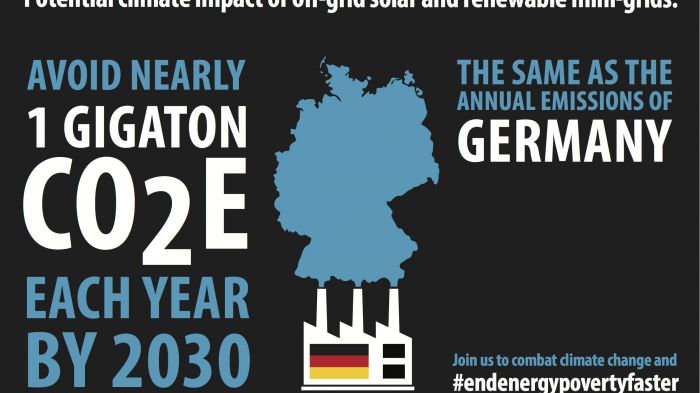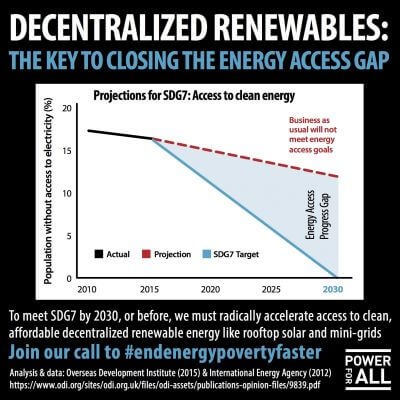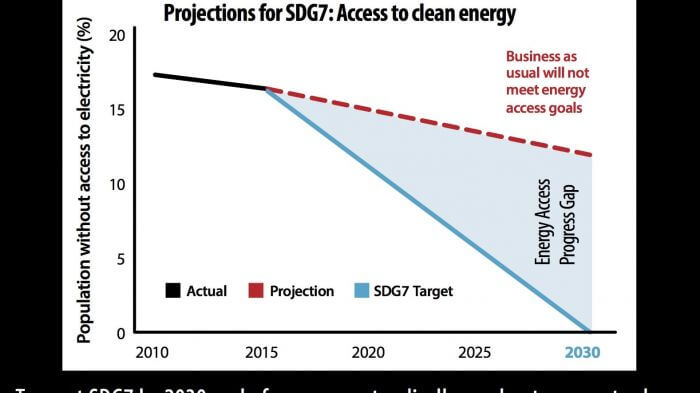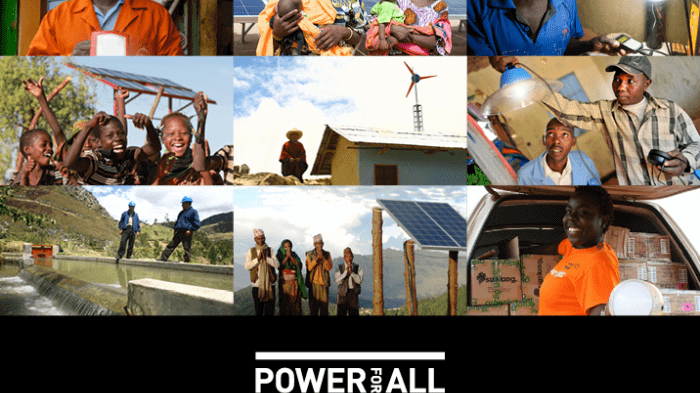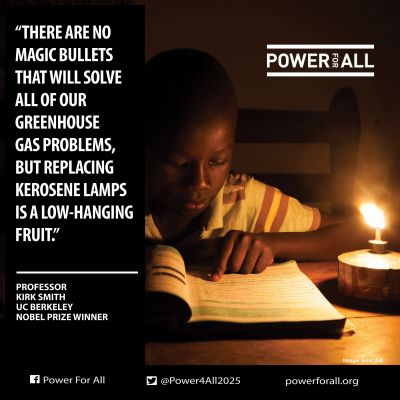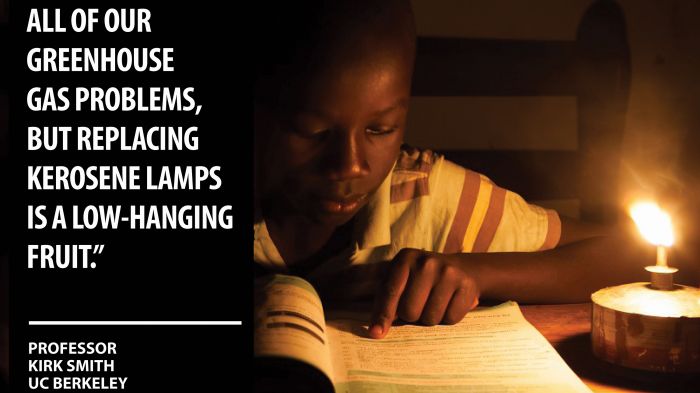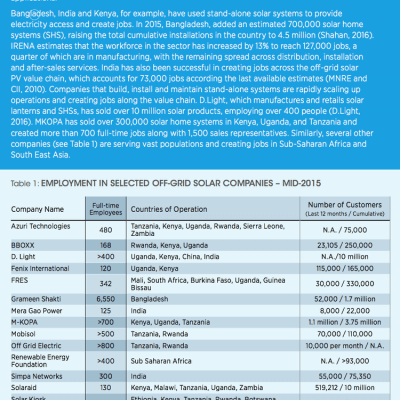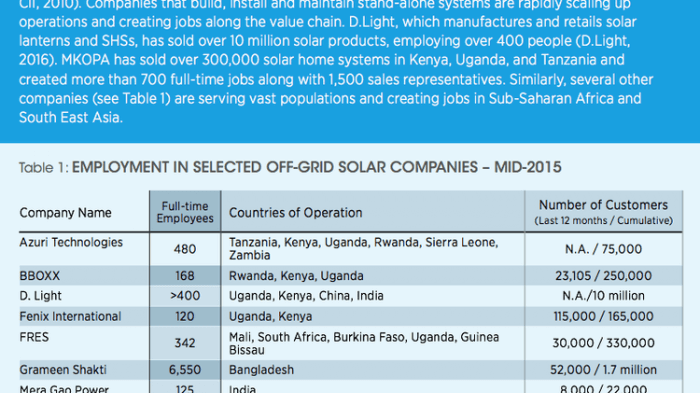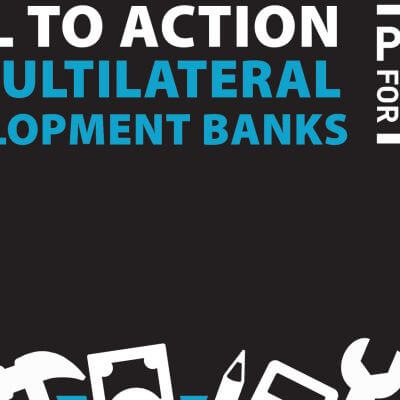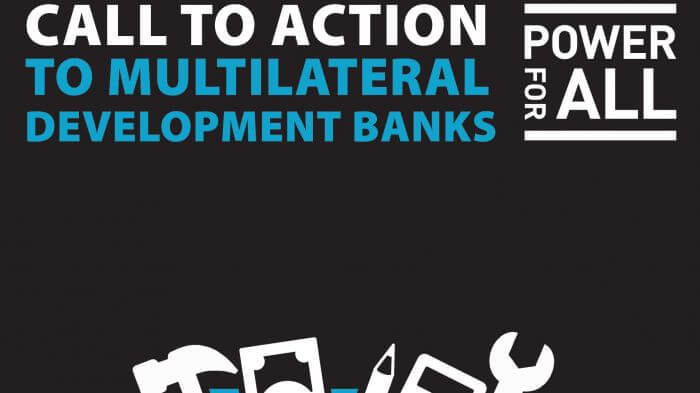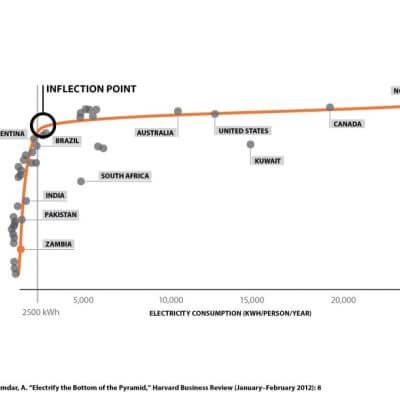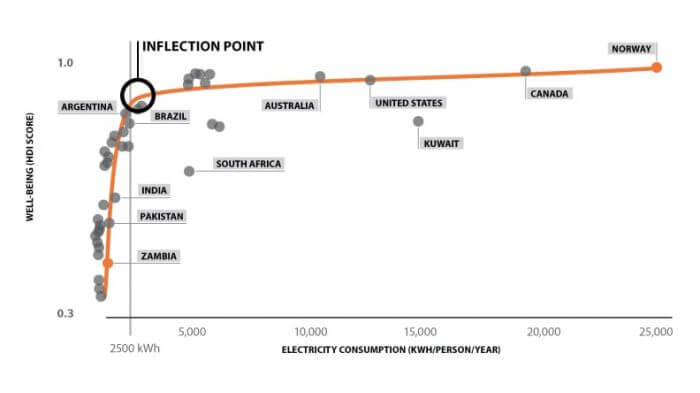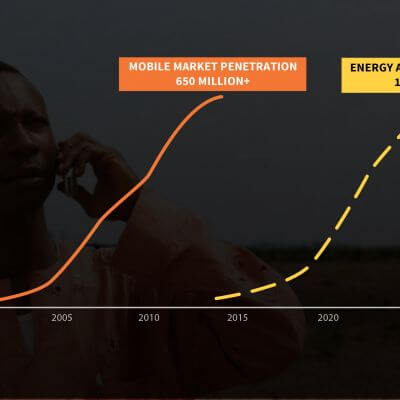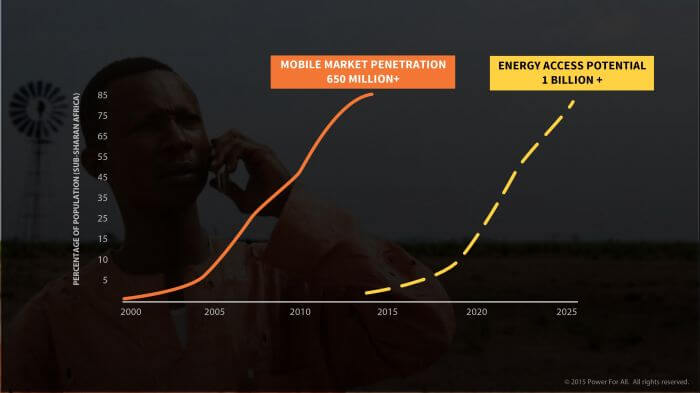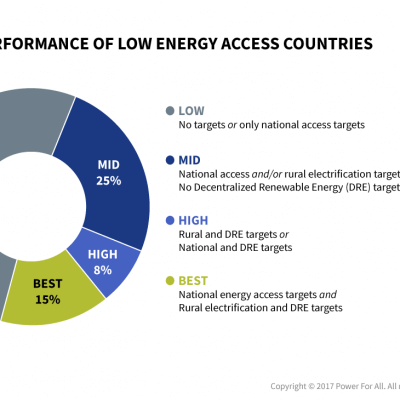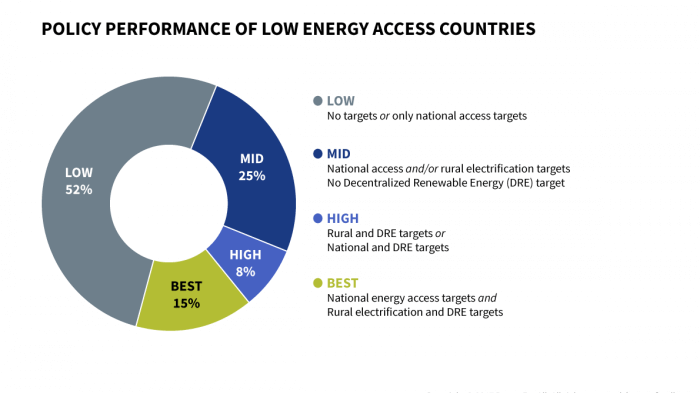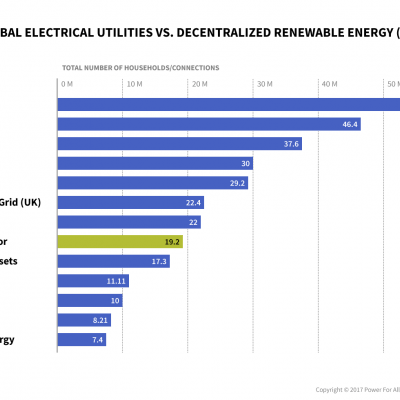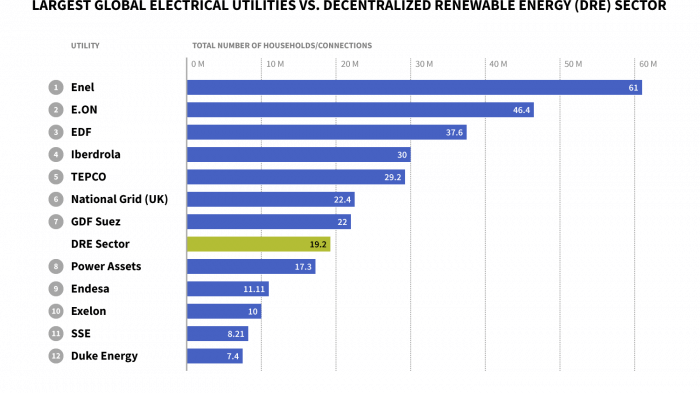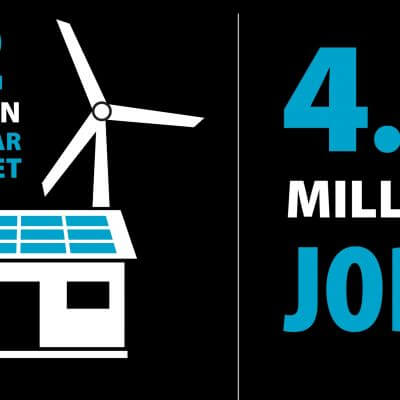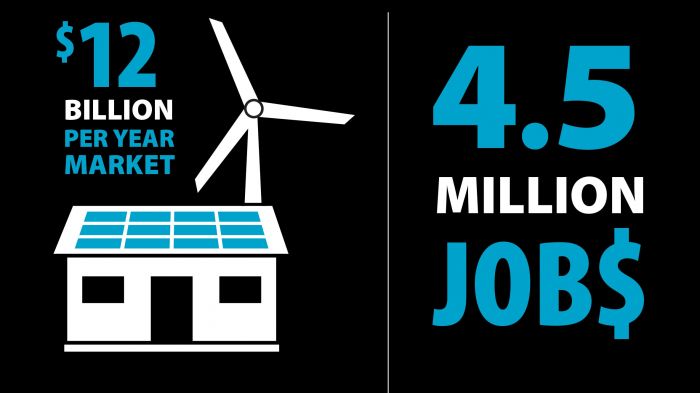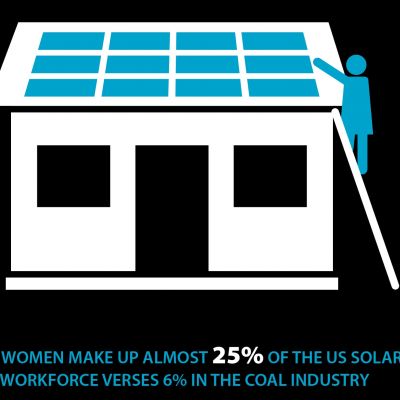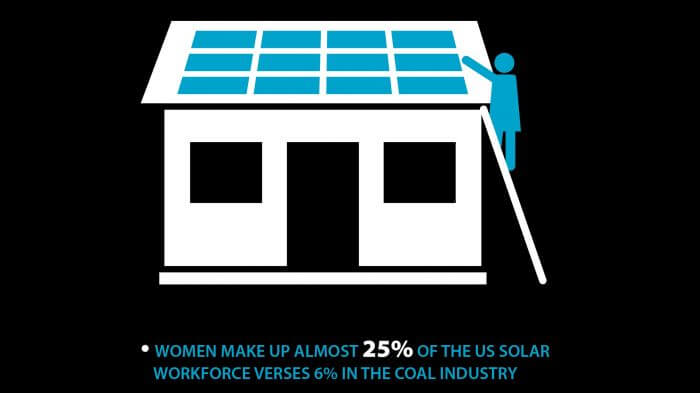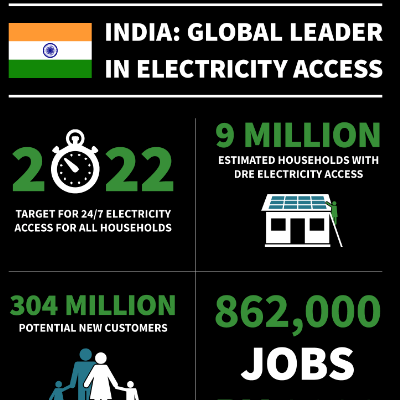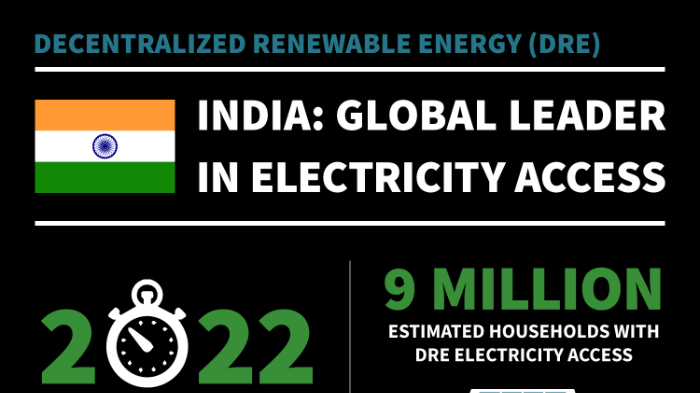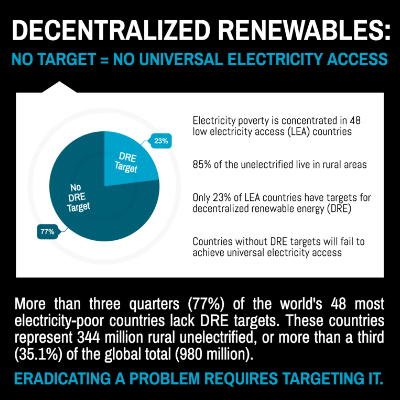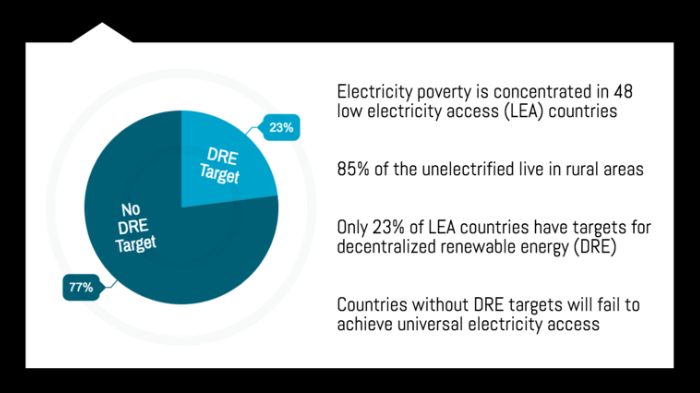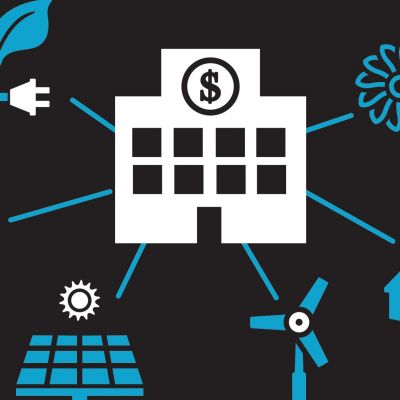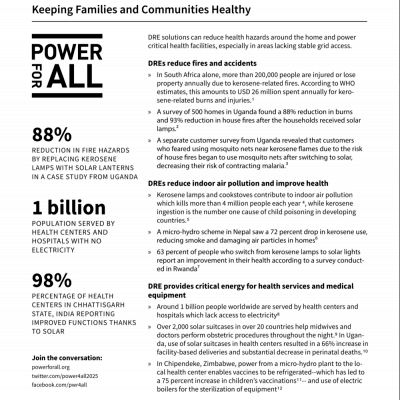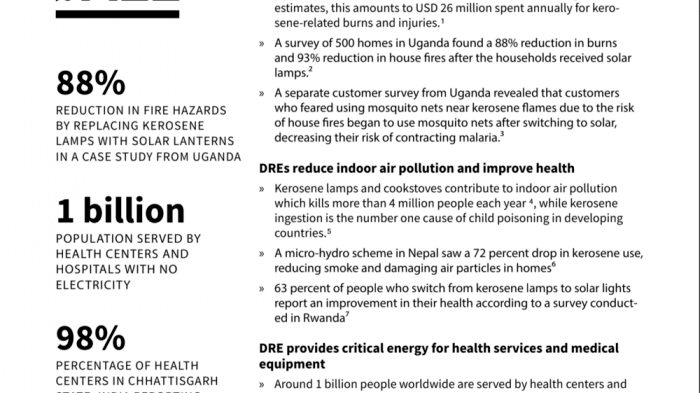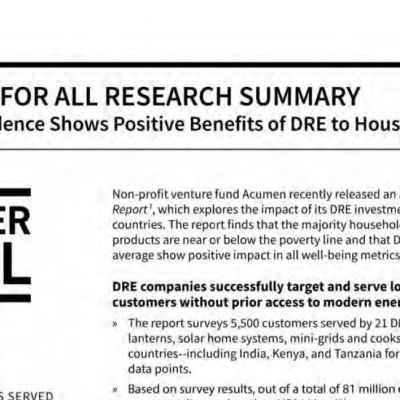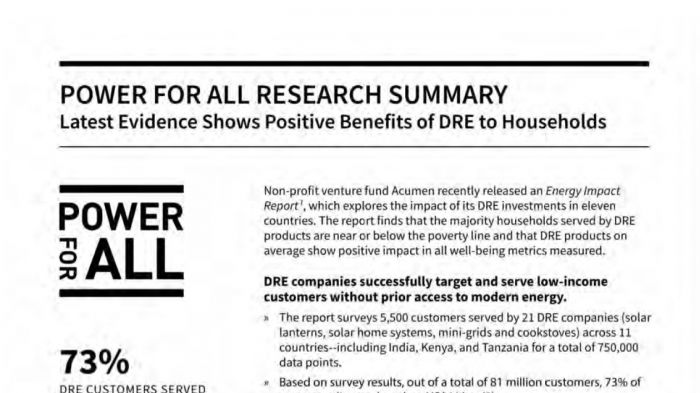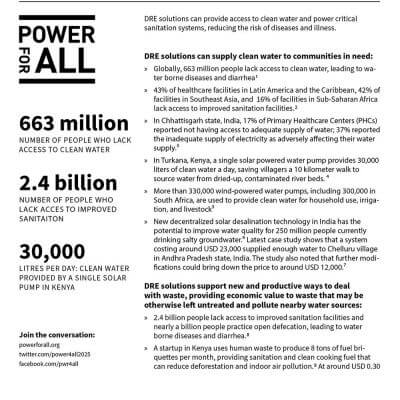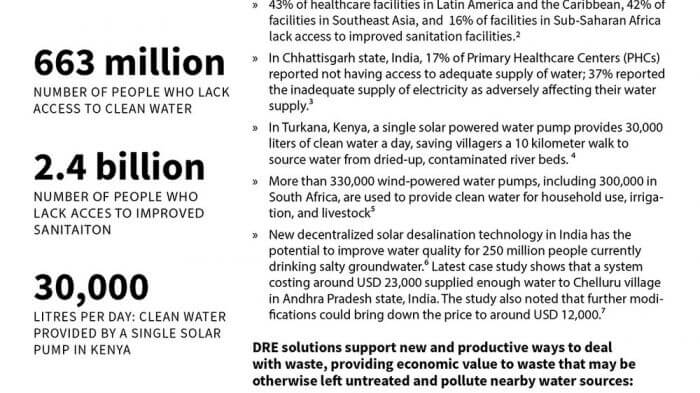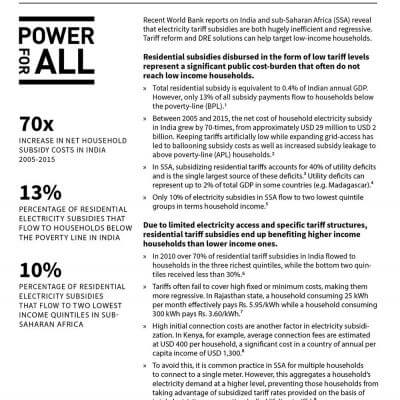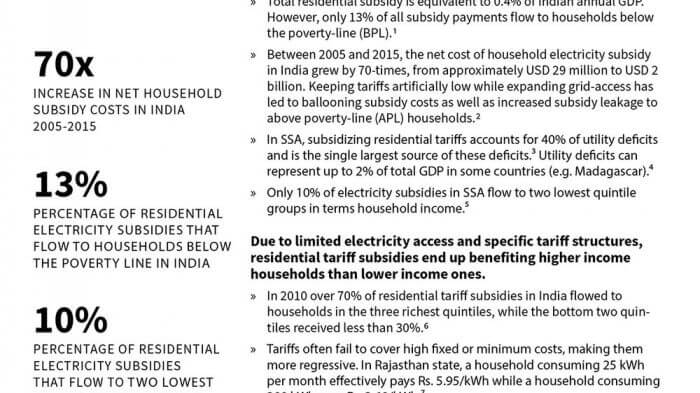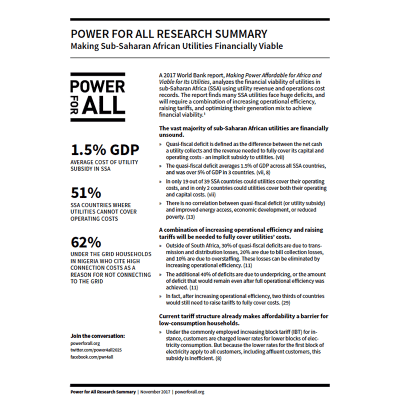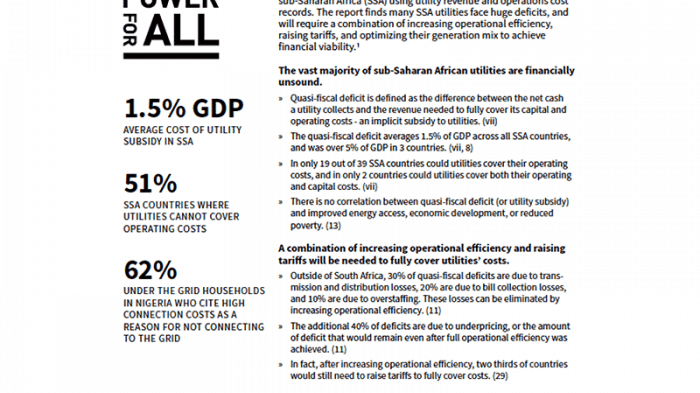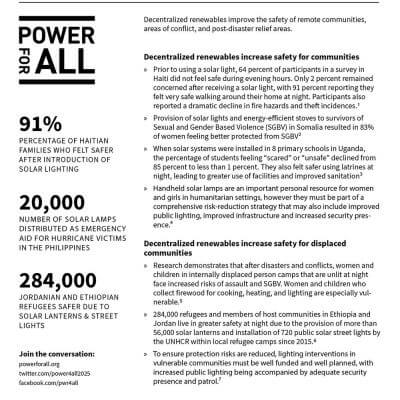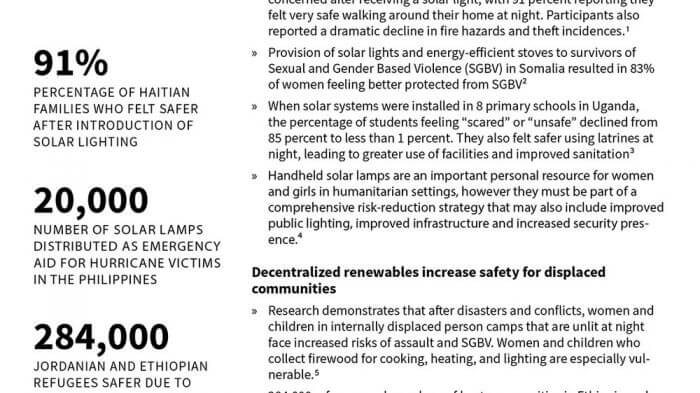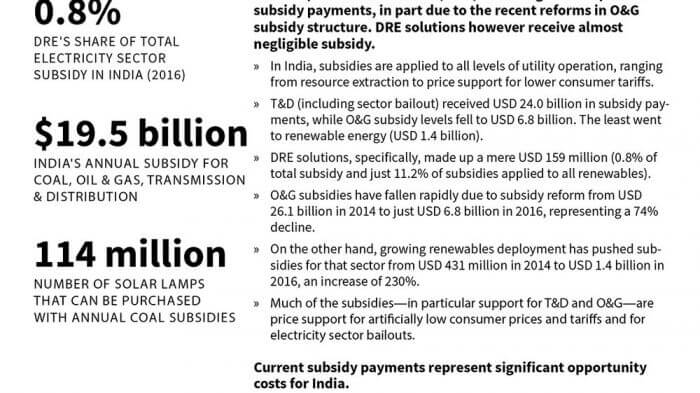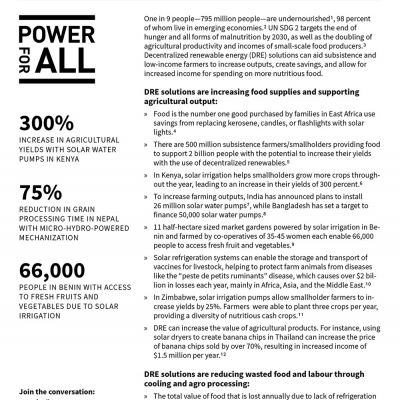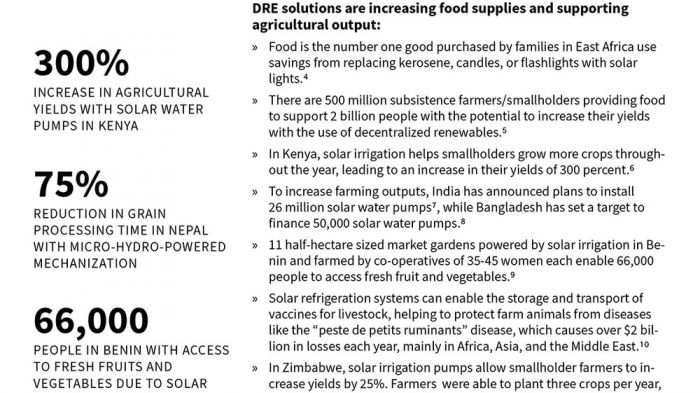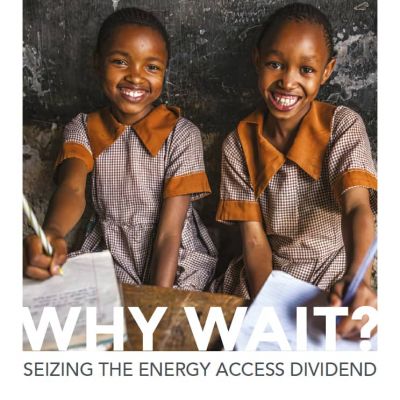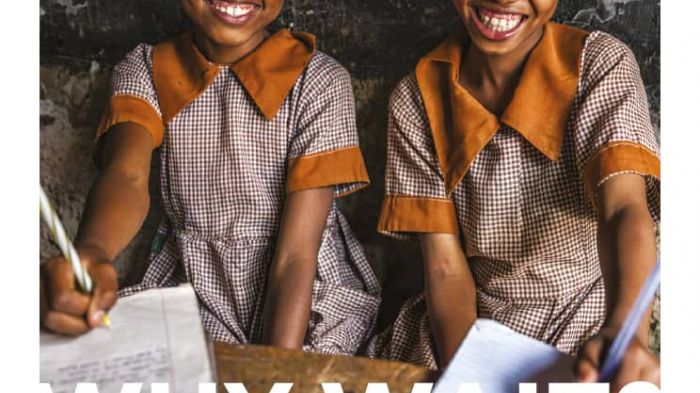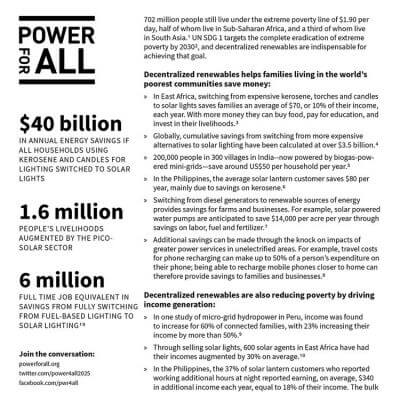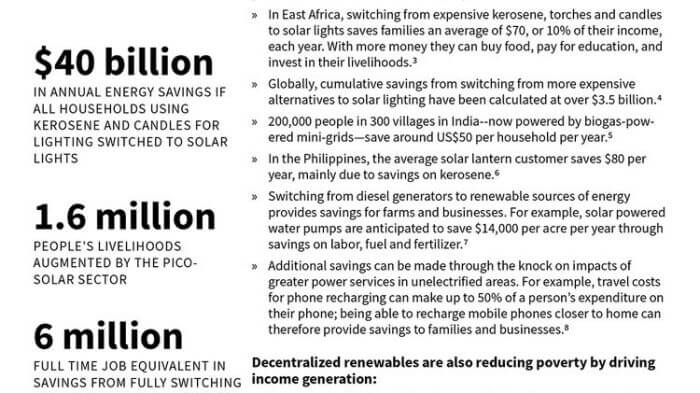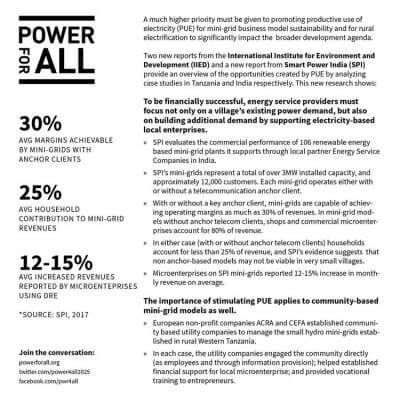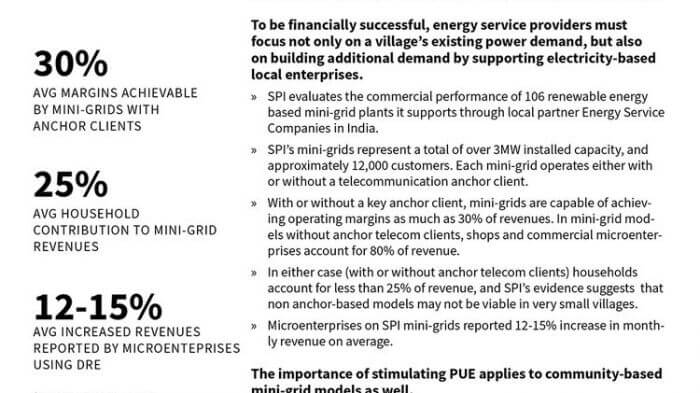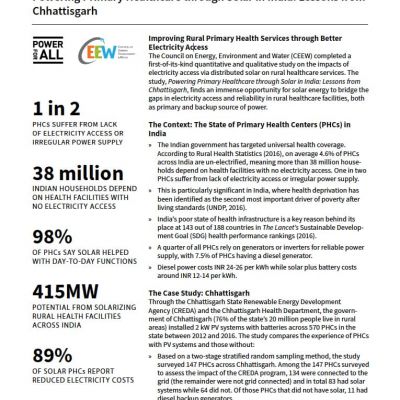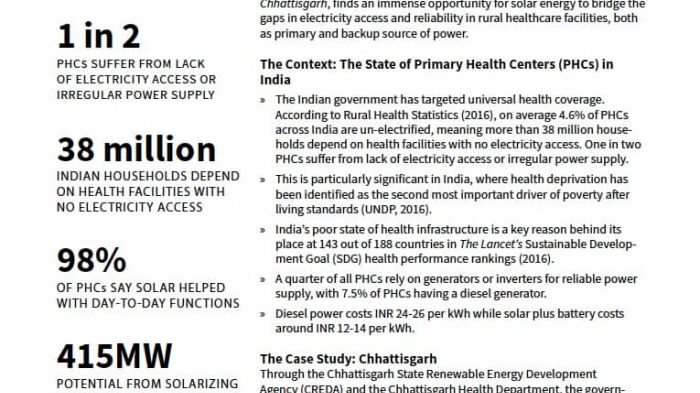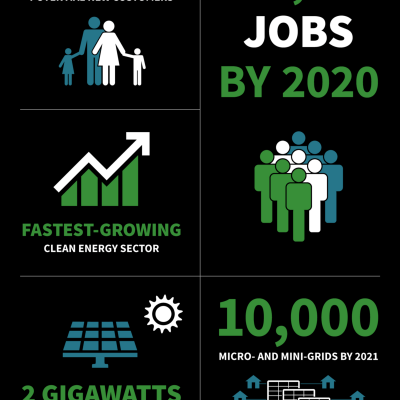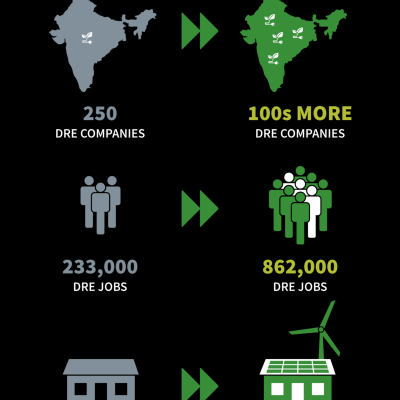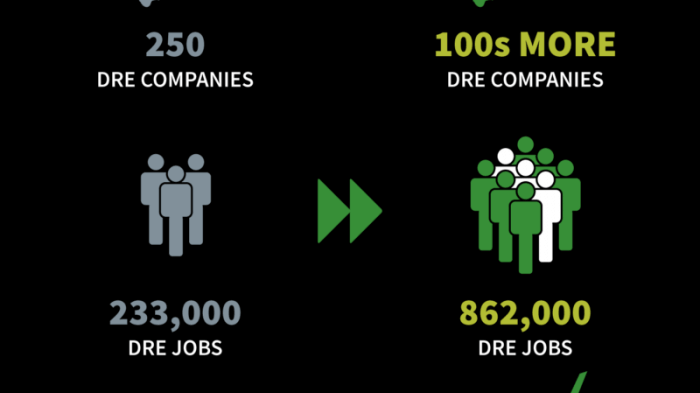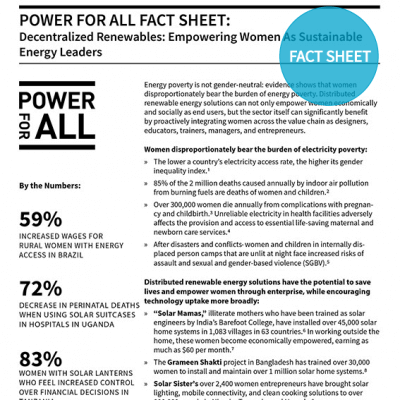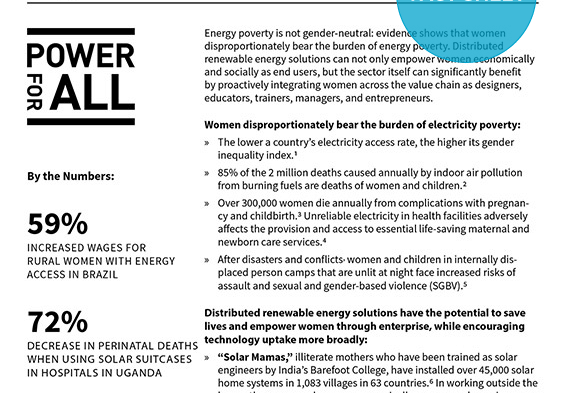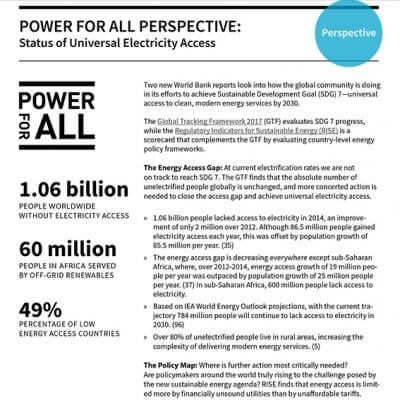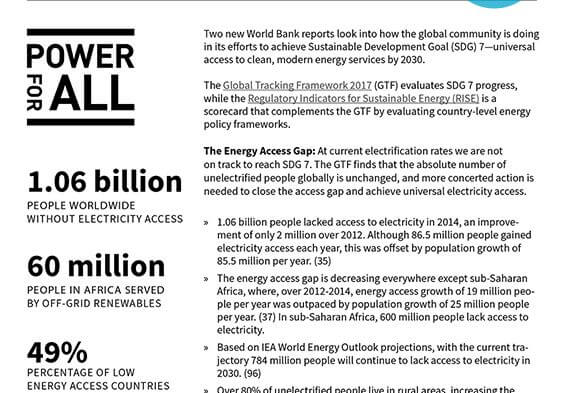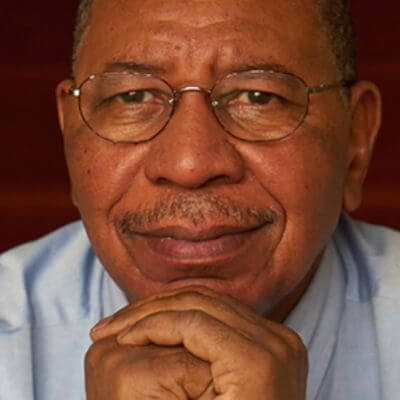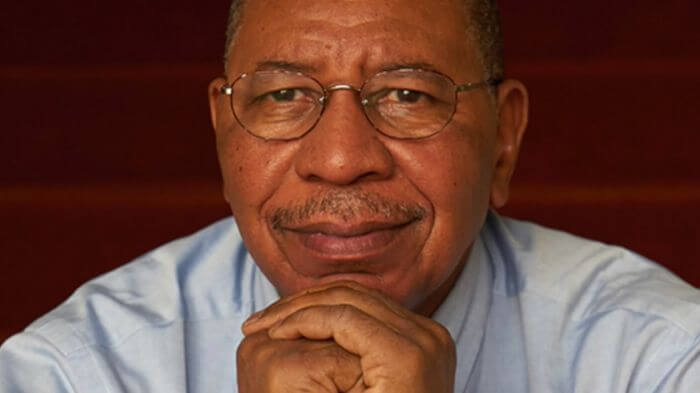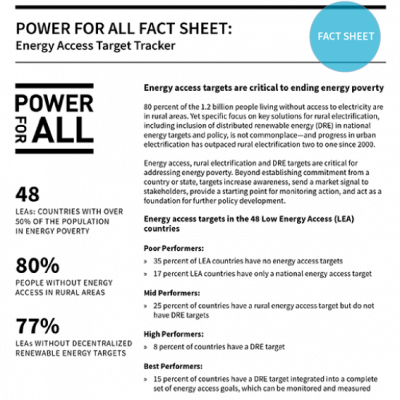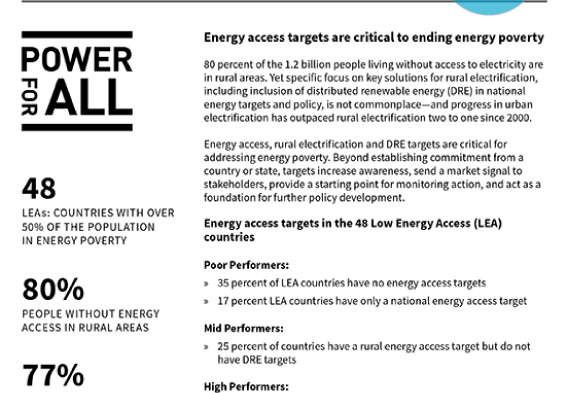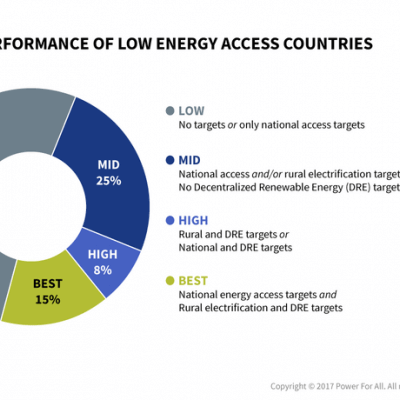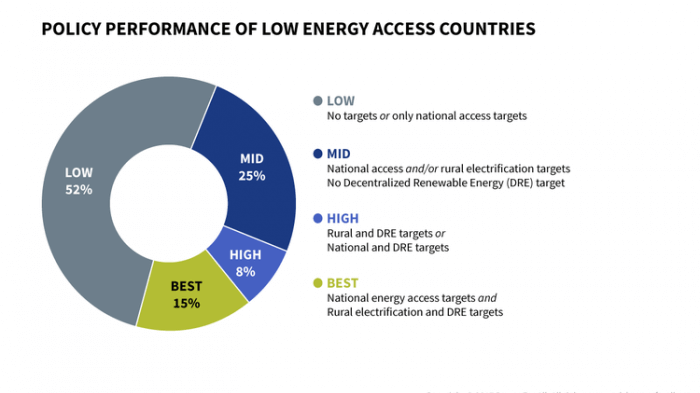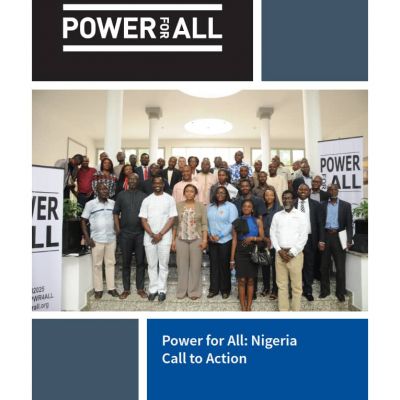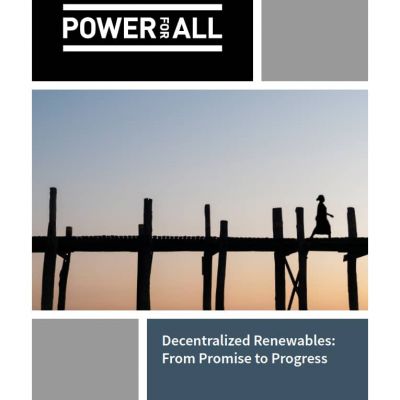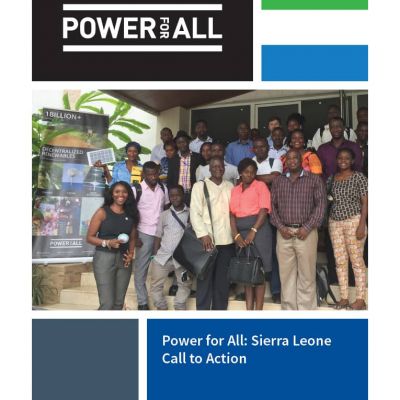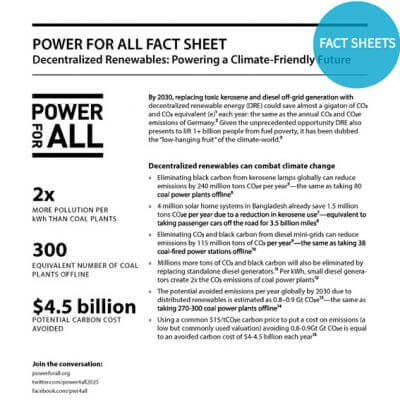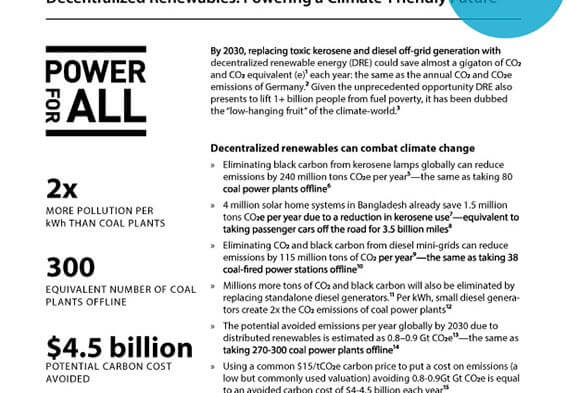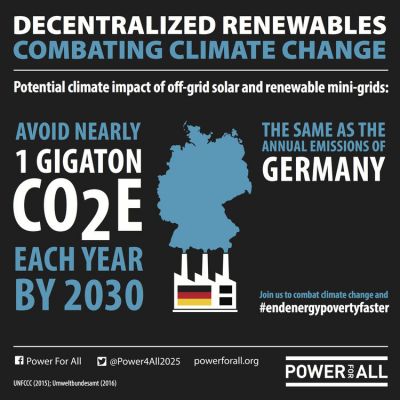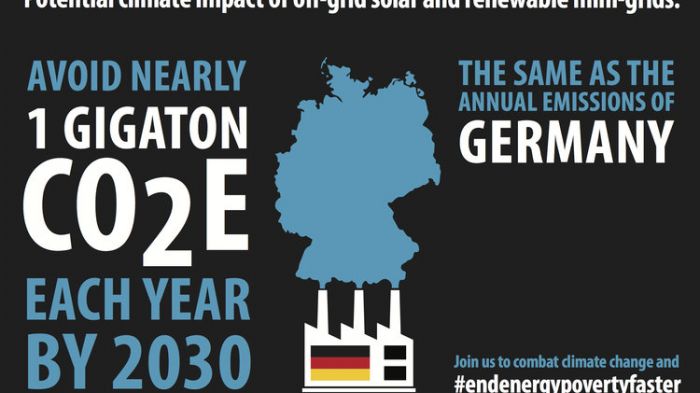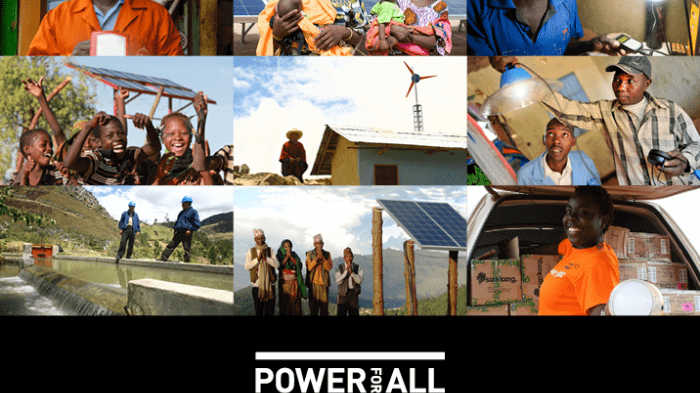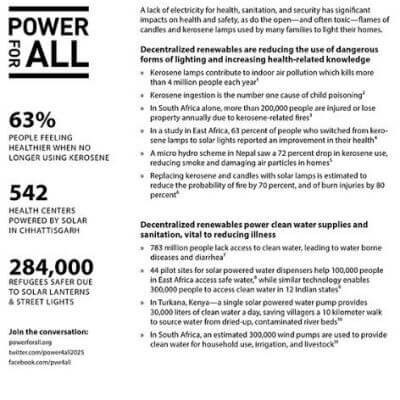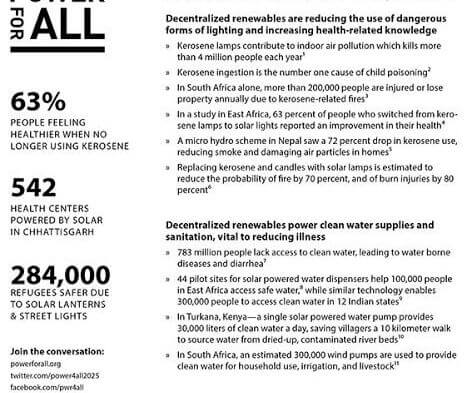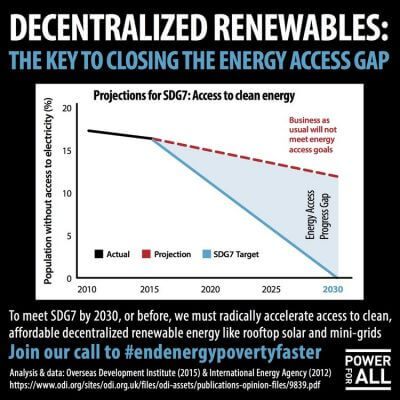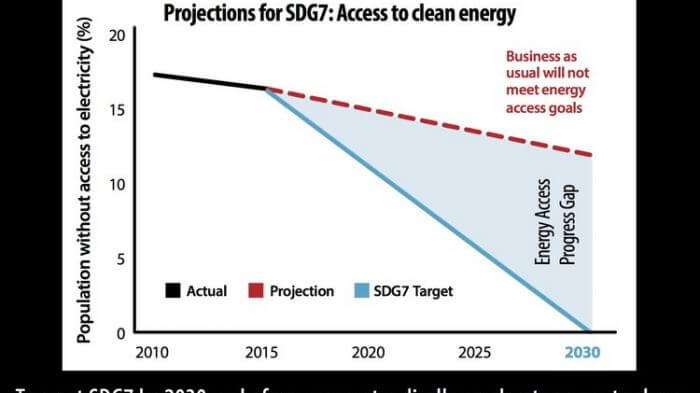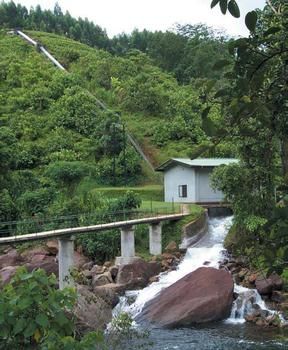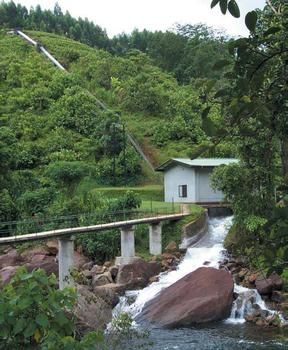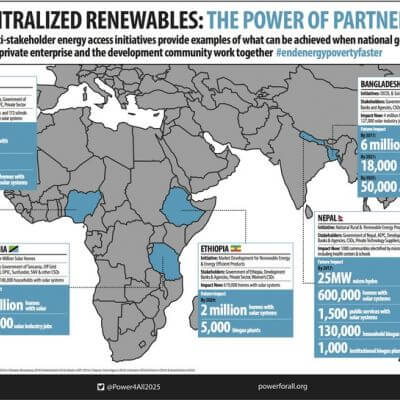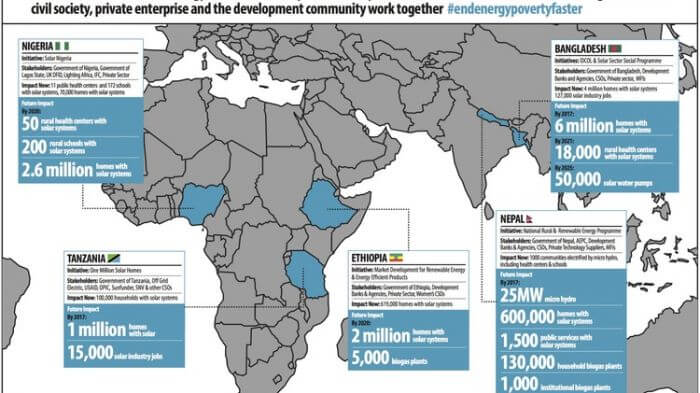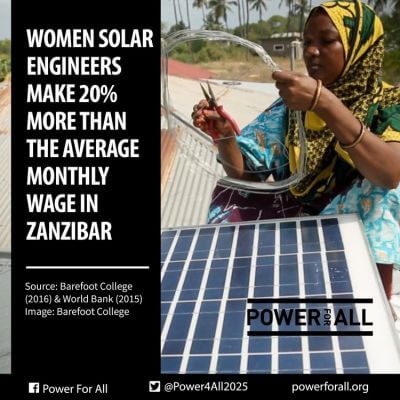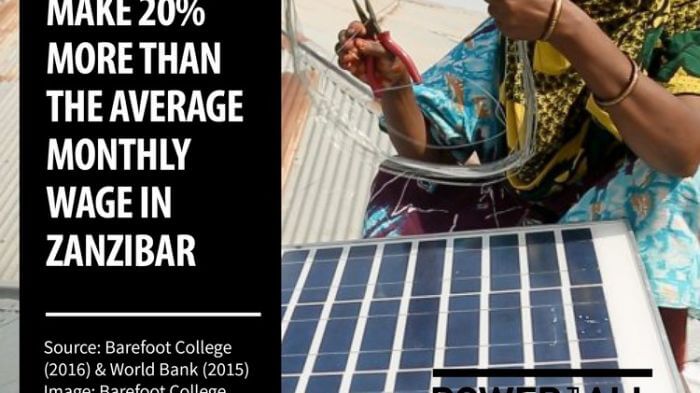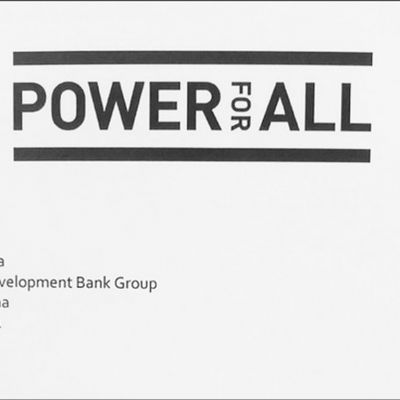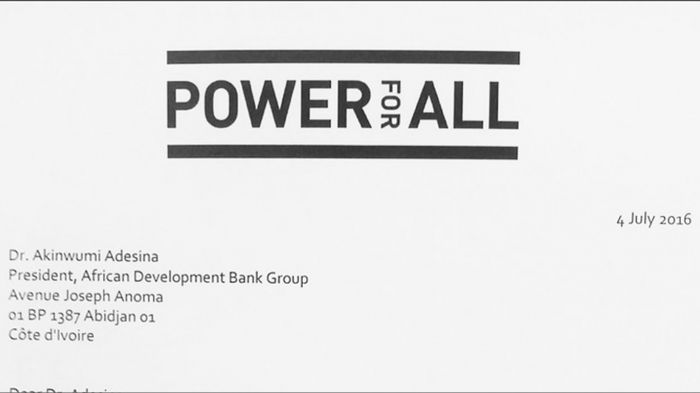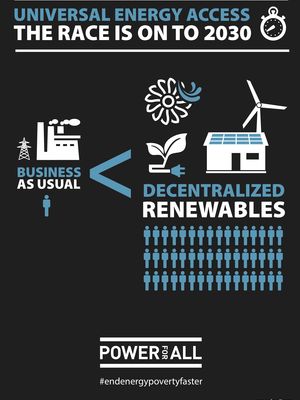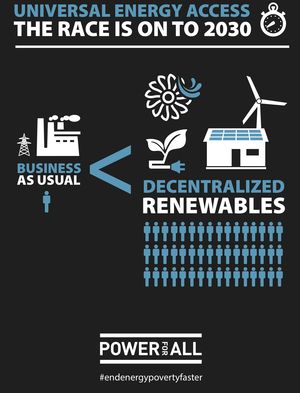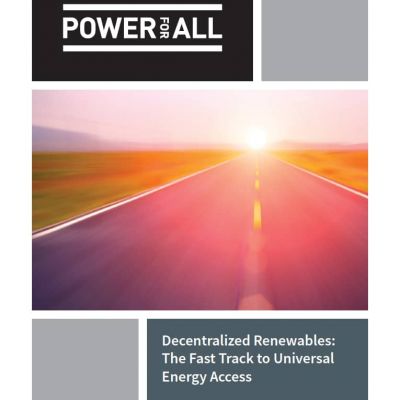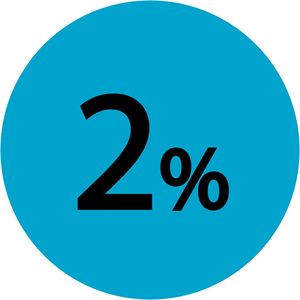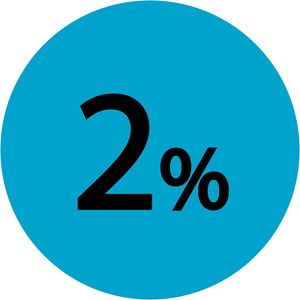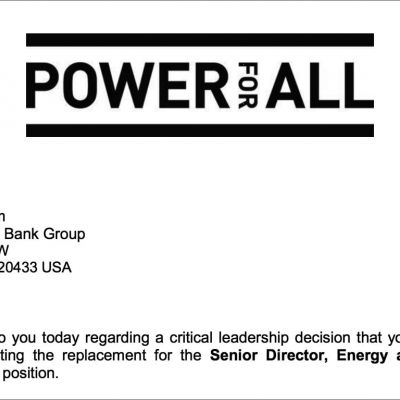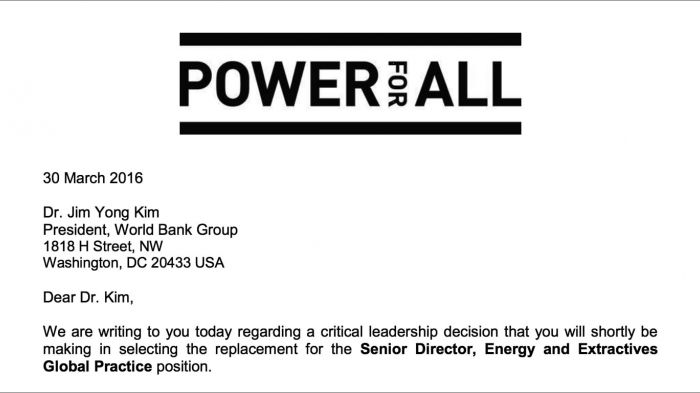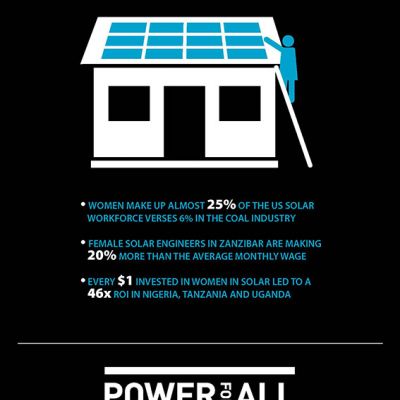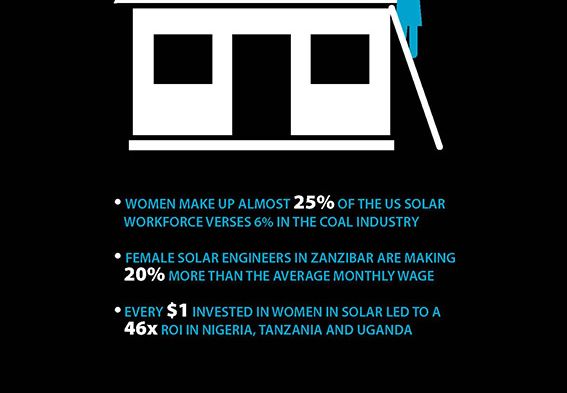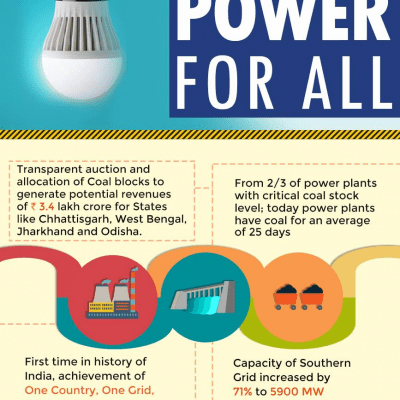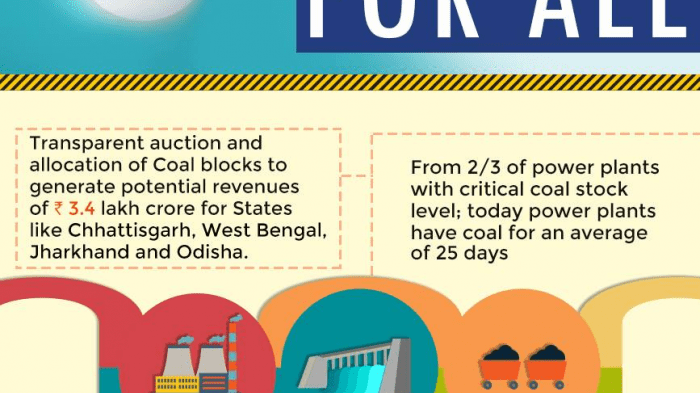Uganda and Ethiopia are agrarian economies: agricultural performance is central to national development. Uganda has a population of ~50 million people, and Ethiopia has ~120 million.
Energy Access is the missing link in agriculture - In Ethiopia and Uganda, agriculture plays a crucial role in securing food, supporting livelihoods, and generating employment. Yet both economies face persistent energy deficits.
Agriculture is central to livelihoods and food security across Ethiopia and Uganda — yet much of its potential remains underpowered. Low energy access continues to limit production, processing, storage, and market connectivity. In this episode, we sit down with Ashenafi Mulugeta to discuss how DRE is unlocking new opportunities for farmers—boosting yields, reducing losses, and enabling value-added activities that strengthen rural livelihoods. Drawing on new research and firsthand experience, the conversation explores what it will take to scale these solutions, including the policies, financing models, and partnerships needed to move from pilot projects to widespread impact.
Agriculture is central to livelihoods and food security across Ethiopia and Uganda — yet much of its potential remains underpowered. Low energy access continues to limit production, processing, storage, and market connectivity. This infographic, developed as part of Power for All's research "From Farm to Market: Tackling Value Chain Inefficiencies with DRE in Uganda and Ethiopia", depicts the potential opportunities and impact for DRE intervention across the dairy value chain in Uganda.
How can women in India and Nepal be empowered as micro-entrepreneurs to combat poverty, promote gender equality, and increase access to renewable energy?
Over the last decade, DRE technologies attracted over USD 3 billion, but $2.3 billion is needed annually to achieve universal energy access by 2030. Power for All recommends Key Performance Indicators (KPIs) to track financial progress, including the alignment between approved and disbursed funds (currently only 14% disbursed), the share of funded sites (currently 20% of projects receive support), and donor money per connection (with only 17% of CAPEX currently covered). These KPIs highlight critical funding gaps in the mini-grid sector, highlighting where progress is needed.
Is access to mini-grids for productive use translating to improved lives for end users? What does this journey look like for customers who gain access to energy?
In our latest Power for All Podcast, we delve into making farming more productive and sustainable through renewable energy technologies. Our guest, Michael Maina from CLASP, discusses Productive Use of Energy (PUE) technologies in agriculture, including solar water pumps, walk-in cold rooms, refrigerators, and egg incubators.
The modern, fossil-fueled agrifood system is a significant contributor to climate change, accounting for a third of GHG emissions. Its dependence on fossil fuels, combined with inequitable access to resources, renders it unsustainable.
There is a better path to universal energy access: market-based distributed solutions that directly engage the energy impoverished in creating their own (renewable) energy and controlling their own destinies.
Maize ranks prominently among Uganda's principal agricultural outputs, yet its milling capacity languishes, hampered by pervasive electricity constraints. In this infographic, explore the emergence of mini-grid powered and stand-alone solar milling.
The infographic highlights the advantages of using solar water pumps (SWPs) in agriculture and community settings. From increasing crop yield and income to improving access to clean water, SWPs offer a reliable, cost-effective, and eco-friendly solution to water pumping.
Distributed Renewable Energy (DRE) can revolutionize Africa's agricultural sector, creating a sustainable, low-emission food system. This transformation can combat climate change, enhance food security, and reduce income inequality.
The Decentralized Renewable Energy (DRE) sector is uniquely positioned to combat energy poverty and enable female empowerment by freeing up productive time, providing employment opportunities, and improving their overall well-being.
Will governments around the world create a safety net for electricity consumers by accelerating the establishment of new renewable energy projects?
You can download the Energy Access Workforce Ethiopia report to learn about the victories, challenges, and possibilities the decentralized renewable energy (DRE) sector brings.
Power for All’s report "Powering Jobs Census 2022: Focus on India'' envisages a strong decentralized renewable energy (DRE) workforce significantly contributing to India's energy transition.
Download the Powering Jobs Census 2022: The Energy Access Workforce Kenya report to learn how the decentralized renewable energy sector is steadily recovering from the negative impacts of COVID-19. Almost 3,000 jobs were lost in 2020 and 2021 due to a decline in the sales of Solar Home Systems.
Download the Powering Jobs Census 2022: The Energy Access Workforce Uganda report to learn the challenges still facing the decentralized renewable energy (DRE) sector and its job growth in the country due to COVID-19 and the measures put in place by the government.
Download the Powering Jobs Census 2022: Focus on Nigeria to learn how the decentralized renewable energy (DRE) sector has been growing rapidly and delivering clean and affordable energy, particularly to remote rural communities and is now also a major source of good and stable jobs, nearly matching those in the country’s oil and gas sector.
Download the Powering Jobs Census 2022: Focus on India, to understand the growing employment opportunity within the decentralized renewable energy (DRE) sector and to learn how the sector's job growth bounced back from the devastating COVID-19 pandemic.
Download the Powering Jobs Census 2022: The Energy Access Workforce to learn how decentralized renewable energy (DRE) job growth bounced back from the devastating COVID-19 pandemic.
Decentralized renewables employment data shows its potential in helping achieve both United Nations Sustainable Development Goals 7 and 8.
The report ‘Future-Ready Jharkhand RE-Powering Health Sector in Jharkhand’ explores how decentralised energy can be an enabler of change for the health sector in Jharkhand.
The Global Agricultural Sprayers Market industry valued approximately USD 1.82 billion in 2016 is anticipated to grow with a healthy growth rate of more than 8.13% over the forecast period 2017-2025. Power for All’s technical spotlight draws our attention to how solar powered sprayers are transforming the agriculture sector in Uganda.
Only a third of the main health facilities in rural areas in Zambia have a functional connection to the grid. Therefore, the health care of more than 60% of the rural population is adversely affected. In this Action Plan, the Government of Zambia calls upon all stakeholders, including development partners and the private sector, to join its efforts to electrify country's health facilities.
In this open letter, The Ministry of Health (MoH) and the Ministry of Energy (MoE) call on funders and implementing agencies to coordinate efforts and pool resources to support government initiative to scale up the electrification of health facilities effectively and efficiently.
Decentralized Renewable Energy (DRE) sources can enhance agro-productivity and food security. This Fact Sheet highlights the current state of DRE powered agro-processing activities in Tanzania, drawing on analysis by: Access to Energy Institute (A2EI), The National Renewable Energy Laboratory and Energy for Impact (NREL&E4I), the Energy Change Lab (the Lab), and African Development Bank Group (AfDB).
The agricultural sector has the potential to become a game-changer in sub-Saharan Africa (SSA), where 80%of the production is from smallholder farmers. However, less than one in three farmers have electricity access.
PayGo (short for pay-as-you-go) is a system that allows customers to purchase solar home systems and appliances through installments. It has not only enabled bottom-of-the-pyramid households to access clean energy but it is also creating opportunities for financial inclusion and economic development.
Nearly 38 million people in the state of Jharkhand, India, do not have access to critical and basic health services. Decentralized Renewable Energy can empower the 4000 rural health centers with reliable electricity, which will ensure quality health care for all in the state.
Nearly 800 million people live without electricity, and millions more have only intermittent or unreliable access worldwide. Distributed renewables can address energy inequities by offering customized solutions that provide clean, sufficient, affordable, reliable, and sustainable energy.
The Utilities 2.0 Twaake project in Uganda is a collaboration between centralized and decentralized energy companies including East Africa Power, EnerGrow, Equatorial Power, Power for All, Umeme, The Rockefeller Foundation among other partners with a goal to bring faster connections, increase productive use of electricity, improve grid reliability and stability, reduce grid losses, promote economic growth in rural communities, and improve business profitability.
It will take over 10 million connections for Uganda to achieve universal access. If grid extension is the sole method of service provision, the required investment would likely be in the range of USD $13 billion at USD $1,300 per connection. Utilities 2.0 integrated energy approach seeks to bring the optimal mix of service levels to unelectrified areas, solving for least-cost electrification in the fastest timeline possible in a given area.
As of 2019, 4.3% of India’s rural Primary Health Centres (PHCs) did not have access to electricity. While the upfront cost of a solar system is high for most PHCs, displacing diesel generators with a solar system can save 80% of a health centers’ energy costs while bringing many benefits in improved healthcare services.
In support of the 2021 High-Level Political Forum and the High-Level Dialogue on Energy, Power for All contributed to the fourth edition of the SDG7 Policy Briefs, authoring the brief on SDG17: Sustainable Development Through Global Partnerships, and contributing to the briefs on SDG2: Zero Hunger, and SDG8: Economic Growth and Employment. Read and share the full brief on partnership.
Every year, 24 million newborn infants need vaccines in India. The efficient practice of cold chain management is therefore key to ensuring that the benefits of vaccination are sustained. Power for All's latest Technology Spotlight highlights essential off-grid solar equipment that is needed in the vaccines’ supply chain.
With 65% of its population in rural areas, India remains a highly agricultural country. Yet post-harvest losses amount to approximately US$13 billion annually. Emerging agricultural technologies powered by decentralized renewables show promise for farmers but require new deployment strategies.
Productive use of energy solutions leveraging decentralized renewable energy show promising potential for smallholder farmers to increase yield, however, DREs require different deployment strategies. India’s solar water pump experience provides valuable insights for other emerging technologies.
Solar-powered machinery in off-grid and weak-grid areas could improve food security and create new employment opportunities. However, commercial maturity remains hindered due to high capital costs. Greater deployment of capital is needed.
Powering rural health care with distributed clean energy.
Agriculture is 2-4 times more effective at reducing poverty than other sectors, according to the World Bank. In this new booklet, we have brought together the clearest data points articulating the direct relationship between decentralized energy access and agriculture productivity and food security.
In Uganda, research shows that electrifying agricultural activities can bring additional income for smallholder farmers. However, agro-processing activities are yet to be integrated into distributed renewable energy systems’ load due to various technical and commercial constraints.
Power for All compiled a two-page overview of the socio-economic impact of COVID on the energy access sector, and highlights how some countries are responding by leveraging recent advances in decentralized renewables.
Mini-grids productive use of energy in agriculture holds great promise to rural economic development in Africa. However, to ensure long term economic viability, mini-grid developers should build a strong understanding of agricultural practices and adapt project design to the local context.
Off-grid refrigerators can increase daily income 2.5-fold for MSMEs, on average. See the latest market insights on emerging cooling applications that can unlock agricultural productivity through decentralized renewable energy.
Utilities across countries with low energy access face a number of challenges in delivering on the mandates of affordable, reliable energy for all.
In 2016, Power for All in partnership with the Sierra Leone government launched a market-based Energy Revolution which identified and removed barriers to growing the decentralized renewable energy sector and led to significant impacts.
Using its integrated, evidence-based campaign approach, Power for All has used communications and data since 2017 to shift the narrative on the importance of mainstreaming decentralized renewable energy in India and going “beyond energy access”.
60 Decibels' new impact report, drawn from 35,000 customer interviews, offers a deep dive into why off-grid renewable energy matters and how it can help many more of the world’s energy poor.
To achieve SDG 7, the International Energy Agency says Africa needs to triple the average number of people who gain energy access every year, and this requires governments to make a shift to more renewable energy sources.
According to a new report by Initiative for Sustainable Energy Policy, despite improved access to electricity in India's rural Jharkhand state, affordability, quality and reliability challenges persist. Even when connections are given for free, 10% of the population still choose to stay unconnected.
Power for All's new technology spotlight provides the latest market insights for emerging applications that unlock productivity through decentralized renewable energy. First up: watering crops.
Power for All released Powering Jobs Census 2019: the Energy Access Workforce, the first annual jobs census measuring employment from decentralized renewables for rural electrification in Africa and Asia. This policy brief draws out key messages and evidence on how employment can be fostered through the decentralized renewable energy sector, and provides recommendations for policy-makers.
Rocky Mountain Institute's (RMI) new report showcases a pathway to implementing undergrid mini-grids that has the potential to save electricity distribution companies and communities millions of dollars while dramatically expanding the market for distributed energy resources in Nigeria.
Conventional farming that relies only on rainfall hampers food security, off-grid solar water pumps for irrigation can increase crop yields, enhance livelihoods, and foster economic growth.
A new CEEW report generates evidence on the impact of solar-powered productive use technologies on the net incomes of end-users. Access to finance remains one of the biggest challenges for small rural businesses, as is awareness among financiers.
According to IFC’s Lighting Global market study, the potential sub-Saharan Africa market for solar-powered productivity is growing and can help meet the growing demand for food through increased output and reduced post-harvest losses.
Poor People’s Energy Outlook (PPEO) by Practical Action highlights best-practice for bottom-up energy planning, policy, finance, and scaling. Finance and subsidy are key. So is more focus on social uses: street lighting, health, education.
The impacts of renewable energy mini-grids extend far beyond high quality electricity access, providing rural communities with employment, increases in household savings and micro-enterprise revenue, and improved health, education and safety.
Demand stimulation through appliance financing helps balance the load profile of mini-grids and increase capacity utilization, both keys to their long-term sustainability. US$1.3 billion of appliance financing is needed by 2030.
A report tracking progress toward SDG7 says the status quo will leave nearly 3 billion without electricity or clean cooking by 2030. To achieve universal access, the report added, US$55 billion is needed per year.
A study by the Rocky Mountain Institute (RMI) shows how through cost reductions, rural mini-grids can quickly scale as a commercially viable business model to provide access to millions of people and businesses across sub-Saharan Africa.
According to a new World Bank report, only US$28 billion has been injected in global mini-grid deployment to date, far from the US$220 billion needed to achieve their full potential.
Download the Powering Jobs Census 2019: Focus on Nigeria, to understand the growing employment opportunity within the decentralized renewable energy (DRE) sector, and within the communities gaining access to electricity for the first time. In Nigeria, direct, formal DRE jobs are expected to boom more than 10 times by 2022-23.
Download the Powering Jobs Census 2019: Focus on India, to understand the growing employment opportunity within the decentralized renewable energy (DRE) sector, and within the communities gaining access to electricity for the first time. In India, direct, formal DRE jobs are expected to double to by 2022-23.
Download the Powering Jobs Census 2019: Focus on Kenya, to understand the growing employment opportunity within the decentralized renewable energy (DRE) sector, and within the communities gaining access to electricity for the first time. In Kenya, direct, formal DRE jobs are expected to grow 70% by 2022-23.
Download the Powering Jobs Census 2019: The Energy Access Workforce, to understand the growing employment opportunity in the decentralized renewable energy sector in sub-Saharan Africa and Asia, and for the communities gaining access to electricity for the first time. Learn more about the Powering Jobs campaign at powerforall.org/poweringjobs
In late 2018, Power for All conducted the first comprehensive jobs census of the decentralized renewable energy (DRE) sector, covering pico-solar appliances, solar home systems, standalone and grid-tied commercial and industrial systems, mini-grids and productive use applications such as solar water pumps. This summary synthesizes key findings in the three countries surveyed -- India, Kenya and Nigeria.
A huge shortage of capital for the sector remains, with just a decade left to achieve SDG7. And most money is concentrated in a small number of companies while ignoring most high-impact countries. What solutions are needed?
RMI highlights why Nigeria is the biggest mini-grid show on earth, with a US$8 billion annual revenue opportunity. It has the potential to electrify 14% of its population by building 10,000 mini-grids by 2023.
For mini-grids to attract private investment, they require consistent, reliable, and rapidly deployable Results-Based Financing (RBF) programs. This paper was prepared by the signatory investors to present a unified message of support for these RBF programs to donors.
Building the utility of the future requires three immediate actions: mandating national integrated energy planning, establishing policies and regulations that provide certainty, and creating a level playing field.
Utilities 2.0: Integrated Energy for Optimal Impact explores how working together, centralized and decentralized energy can transform their national energy systems into robust networks that deliver reliable, affordable, universal access for all.
More rural customers in India prefer electricity supplied by mini-grids than state grids, while two-fifths of consumption comes from agriculture, according to Smart Power India (SPI).
Rocky Mountain Institute (RMI) found that under-the-grid areas in Africa offer a multi-billion dollar opportunity for mini-grids and huge savings for state distribution companies.
Based on input from a diverse set of sources including the Mini-Grids Partnership (MGP) steering committee and the Africa Mini-grid Developers Association (AMDA), this guide is a reference tool to help various stakeholders understand the importance of the global mini-grid sector. With this guide, sector stakeholders, including businesses, funders, government and civil society, should be able to easily discuss mini-grids at a high level or in-depth, using clearly sourced evidence.
Decentralized renewable energy can have a major impact on SDGs in Nigeria, when looking at education, business productivity or emissions. Nearly 2/3 of medium- and small-enterprise in off-grid and weak grid areas can reap the rewards of DRE.
The value of decentralized renewable energy has never been greater in helping to make lives better for children: half a million premature deaths occur for children under 5 due to inadequate energy; 65% of sub-Saharan African primary schools are without power.
Diesel is not the only fossil fuel being displaced by decentralized renewables. Kerosene is also fading. Yet governments continue to prop up dirty sources of energy despite clear benefits of switching. In India, data from IISD show that decentralized renewables made up only 1.2% of renewable energy subsidies and 0.12% of total energy subsidies, amounting to just US$27.6 million in 2017.
In the fifth of our mini-grid market assessment series, we highlight the US$639 million opportunity in Ethiopia as quantified by the African Development Bank's Green Mini-Grid Market Development Program. 16.2% of the 100 million population are best served by mini-grids.
Home to 80 million people, the Democratic Republic of Congo (DRC) is the largest and fourth most populated country in Africa, but also the least electrified. SEforALL Africa hub in conjunction with the African Development Bank published a market assessment as part of the Green Mini-Grid Market Development Programme (GMG MDP) document series. Here we highlight the key messages.
Despite an increase in investment for distributed renewable energy companies over the past 5 years, most of it went to a handful of companies and 93% say they are still trapped in a "Pioneer Gap" between seed and commercial capital. More patient capital is needed. This is according to a recent report, Accelerating Energy Access: The Role of Patient Capital, from campaign partner Acumen.
10.3 million renewable energy jobs exist globally. Yet just 76,000 are in Africa, where they are most urgently needed.
Globally, the off-grid renewable energy industry is expected to create at least 4.5 million direct jobs by 2030.
#PoweringJobs is a global campaign to ensure the required energy access workforce exists, and has the necessary skills to achieve sustainable energy for all. Women and youth are a core focus of this advocacy campaign.
Off-grid appliances are appliances that can operate in resource-constrained settings, or that are designed to operate in off-grid energy systems such as low-voltage DC solar home systems or on AC/DC mini-grids. In this joint CLASP, Energy for Access Coalition and Power for All synthesis, we draw on three new reports to provide the most up-to-date data on off-grid appliances – their demand, markets, impacts and consumer behavior.
The Energy and Environment Partnership Trust Fund has financed 43 mini-grid projects in Africa, and recently published a report explaining that infrastructure financing and regulatory environments are the main ‘make-or-break’ contributors to mini-grid bankability.
The African Development Bank has developed Mini-Grid Market Opportunity Assessments for a number of Sub-Saharan African countries. In this second summary, we highlight the potential of mini-grids in Burkina Faso
Energy and Environment Partnership Trust Fund (EEP Africa) has financed 43 minigrid projects in 10 countries in Southern and Eastern Africa. Their recently published report Opportunities and Challenges in the Mini-grid Sector in Africa draws lessons from the EEP Africa portfolio and explains that infrastructure financing and regulatory environments are the main ‘make-or-break’ contributors to mini-grid bankability.
SEforAll Africa hub in conjunction with the African Development Bank recently published a Mini-Grid Market Opportunity Assessment of Cameroon as part of the Green Mini-Grid Market Development Programme (GMG MDP) document series.
DRE can help communities to adapt to a fast changing global climate and become more resilient in the face of such disasters. Brazil and Zambia--both countries that rely heavily on large hydropower--experienced constraints on electricity supply due to severe droughts in 2015. The problem is not restricted to hydropower since thermal-electric power plants also consume large amounts of water for generation.
SEforAll Africa hub in conjunction with the African Development Bank recently published a Mini-Grid Market Opportunity Assessment of Cameroon as part of the Green Mini-Grid Market Development Programme (GMG MDP) document series.
Fact Sheet Booklet: Powering the SDGs Generated by Power for All, a new booklet brings together the clearest data points on the Energy Access Dividend, looking at the direct relationship between decentralized energy access and some of the most critical SDGs.
India has seen rising investment in mini-grids, which can help accelerate India’s universal energy access goals. In our second fact sheet on India mini-grids, we explore the different business models being deployed in India, with their successes and challenges.
The Africa’s Pulse biannual report by The World Bank focuses on electricity access in Sub-Saharan Africa. It looks at recent innovations in access delivery and governance, and how different approaches impact economic development.
As one the world’s leading mini-grid markets, India can scale the role of private rural utilities to help meet domestic and international energy access challenges. In the first of two fact sheets, we look at the current state of the Indian mini-grid sector and the challenges it faces.
Recent research by Power for All’s on-the-ground country campaign finds that the Nigerian decentralized renewable energy (DRE) market is large and proven, but the capital required to finance this market remains to be unlocked.
Practical Action’s PPEO 2017 focuses on how to finance people-driven energy access solutions. Through case studies from Bangladesh, Kenya and Togo, Practical Action highlights that we already have most of the tools needed to finance a bottom-up renewable revolution.
This collaboration between Power for All, SNV, Hivos and Practical Action aims to work with 25 countries to stimulate last-mile electrification markets and end energy poverty by 2025, hence "25x25". Many national governments have the political will to address rural electrification, but often lack the resources and capacity.
Nearly four billion people are not connected to the internet today, representing a significant opportunity for both socio-economic development and business. Bridging this digital divide requires affordable and reliable access to electricity.
Decentralized renewable energy (DRE) solutions are helping millions of school children reach their potential. With many students still studying without light or electricity at school and at home, DRE solutions are critical to improving literacy and keeping children in the education system.
By 2030, replacing kerosene lamps and diesel generators with off-grid distributed renewables could save nearly a gigaton of CO2e each year—equal to the annual emissions of Germany, the world's 4th largest economy. Share this graphic and join our call for a cleaner, healthier future!
To meet Sustainable Development Goal 7—clean, affordable, modern energy for all—by 2030 we need a 'revolution' in progress towards the universal energy access target. This infographic, based on data and analysis by the Overseas Development Institute, is a stark illustration of how far we are off track. But decentralized solutions—such as mini-grids and solar home systems—are key to closing the energy access progress gap, and will ensure that 1+ billion people are not left behind.
Reaching Power for All will take the Action of Many. And without those who form our campaign—practitioners, advocates, villagers, officials, funders—we can't succeed. To celebrate everyone who is working to achieve energy access, and to mark reaching our 100 partner milestone, we have created a shareable image. We hope you will use it, and join us in demanding that energy access does not have to wait!
The decentralized renewable industry in emerging markets like Africa and South Asia still lacks comprehensive and up-to-date numbers on total number of jobs created, but IRENA just put out a new report that hints at the huge untapped potential for employment.
This infographic can be used to help initiate calls-to-action to catalyze an energy access superfund
Energy access in India is a $48 billion dollar a year opportunity. The country has the most unelectrified people of any country in the world. It is also the biggest single market for distributed renewable energy (DRE) solutions. Below is an infographic that spotlights the momentum and huge untapped potential for DRE in India.
Over the past year, Power for All and its campaign partners have worked to build a case for two things: 1. that achieving universal energy access before 2030 and 2. that governments must lead on creating a policy and regulatory framework for accelerated DRE deployment
One billion people are served by health clinics lacking electricity, while homes without power turn to dangerous candles or toxic kerosene lamps for lighting. Adopting clean energy technologies reduces the risk of fires and accidents, reduces indoor air pollution and powers life-saving equipment. Health-related development targets will not be met without decentralized renewables.
A new analysis by Acumen, exploring the impact of its distributed renewable energy (DRE) investments in 11 countries, finds that the majority of households served by DRE products are near or below the poverty line, and that such products, on average, show positive impact in all well-being metrics measured. The report finds that decentralized renewables represent an opportunity to leapfrog into clean, reliable, need-based energy services.
Clean, distributed energy is proving a powerful tool for delivering water for drinking and agriculture, and can also help bring sanitation to the billions living without a toilet. As we approach World Water Day on March 22, take a look at why energy and water access are intimately linked.
Subsidies are a common way to support electricity access to poor households. Yet data from the World Bank shows that subsidies are largely failing to help the under-served. In fact, only 10% of electricity subsidies in Sub-Saharan Africa flow to households with the lowest income, while subsidizing residential tariffs accounts for the single largest source of utility deficits.
A 2017 World Bank report, Making Power Affordable for Africa and Viable for Its Utilities, analyzes the financial viability of utilities in sub-Saharan Africa (SSA) using utility revenue and operations cost records. The report finds many SSA utilities face huge deficits, and will require a combination of increasing operational efficiency, raising tariffs, and optimizing their generation mix to achieve financial viability.
From the aftermath of hurricanes in Haiti and Puerto Rico, to flooding in India and the communities fleeing conflict in Syria and Myanmar, decentralized renewables are increasingly proving themselves as a powerful way to help vulnerable communities, including the 60 million refugees worldwide, gain access to electricity and related services.
Power for All partner IISD produces exceptional analysis focused on energy subsidies worldwide through its Global Subsidies Initiative. New data reveals that India’s government is giving short shrift to decentralized renewables when handing out energy subsidies. In fact, less than 1% of all subsidies go to distributed renewables, IISD discovered in a new report, India's Energy Transition: Mapping energy subsidies to fossil fuels and clean energy in India.
DRE solutions can aid subsistence and low-income farmers to increase outputs, create savings, and allow for increased income for spending on more nutritious food.
This research paper explores the concept of an energy access dividend that assigns economic, social and environmental value to the time it takes for households, businesses and communities to obtain the benefits associated with electricity access.
The body of evidence is growing to show that decentralized renewables play an important role in putting more money into the pockets of poor households and farmers, both by allowing them to switch from fossil fuels and also by creating new business opportunities. One estimate is that $40 billion in savings would result annually from replacing kerosene and candles with solar.
For many governments and multilateral institutions, electricity access needs to bring socio-economic development opportunities with it to get the attention and support the sector wants. It is imperative for mini-grids to be able to demonstrate “productive use”.
The Council on Energy, Environment and Water (CEEW) completed a first-of-its-kind quantitative and qualitative study on the impacts of electricity access via distributed solar on rural healthcare services.
India is the world’s largest single market for providing energy access, with 304 million people or 43 million households officially still unelectrified (depending on the data source). The government has targeted 2022 for 24x7 nationwide electrification. The problem is massive, but so is the opportunity for decentralized renewable energy (DRE).
The International Energy Agency (IEA) says $19.6 billion needs to be invested each year in distributed solutions (mini-grid and off-grid systems) to achieve universal electricity access by 2030. Yet currently just 0.2% of climate finance goes to such solutions, and low-income countries (i.e. the ones who suffer most from energy poverty and climate change) get just 5% of total clean energy finance.
India is a leader in the global surge in renewable energy jobs. According to IRENA’s recent 2017 report, India currently represents 385,000 jobs, making it the 4th largest national jobs market behind China, the United States and Brazil. Meanwhile, new CEEW and NRDC research projects India will create 1 million jobs by 2022 if the government hits its target of 175 GW of renewable energy. Within this greater context, delivering power to India’s 269.8 million unnelectrified rural poor offers it’s own distinct opportunity.
Energy poverty is not gender-neutral: women bear the heaviest burden. Distributed renewable energy can not only empower women economically and socially as end users, but the sector itself can hugely benefit by integrating women across the value chain as designers, educators, trainers, managers, and entrepreneurs.
Two new reports from the World Bank - the Global Tracking Framework 2017 and the Regulatory Indicators for Sustainable Energy (RISE) - give a snapshot of where we stand in the fight against electricity poverty. The verdict: we've got a lot of work to do, and not a lot of time to do it in. So instead of having to read a combined 500 pages, our research team pulled together a 2-page summary, with a dash of perspective. The clock is ticking, so get reading.
Dr. Sokona is a leader in energy, environment and sustainable development in Africa. Until recently, he oversaw the African Renewable Energy Initiative (AREI), a pledged $10 billion initiative to unlock Africa’s renewable energy potential to deliver 300 GW by 2030.
Over 1.2 billion people worldwide live in energy poverty, yet many governments are missing key opportunities to use targets and policies to catalyze rural electrification and rapidly increase access to decentralized renewable energy solutions.
To change the energy access trajectory we need to reach a huge audience: everyone from politicians to professors, energy users to investment bankers, local women's’ groups to tribal leaders. Help us spread the message and get this report in front of as many people as possible. While the traditional utilities have the cash, institutional reach and political influence, we have people power.
The policy environment for decentralized renewable energy plays a huge role in how fast electrification can proceed. This graph shows how many low energy access countries have enabling policies in place, and makes clear the logic behind our call for action.
Nigeria has one of the greatest energy access challenges in the world, with an unelectrified population of 75 million people (SE4ALL, 2015). Decades of policy focused on grid expansion have not only failed to deliver improvements in energy access; they have failed to keep up with population growth. The unelectrified population has grown from 44 million in 1990 to 75 million in 2015—an increase of 70%. The cost of the energy access deficit is huge, and is borne by households, businesses and the government.
Despite the U.N.’s goal of ensuring access to affordable clean energy for all people by 2030, default approaches—primarily extending conventional electricity grids—are not meeting the needs of the one billion-plus energy impoverished, who largely live in rural areas.
Power for All worked with REASL to develop Sierra Leone’s first-ever recommendations from a renewable energy industry association, following a series of workshops focused on developing REASL’s governance structure, strategy and plans.
Making the switch from a familiar energy source to a new solution is a significant commitment, so peer to peer endorsement and over-the-odds benefits are key. Thankfully, for solar lights and solar home systems, big benefits have led to big recommendation.
Kerosene lamps and oil-based generators are some of the most polluting power sources in the world—with small diesel gensets creating 2x as much CO2 as coal plants per kWh, and kerosene lights emitting 240 million tons of toxic black carbon—equal to the emissions of 80 coal power plants.
By 2030, replacing kerosene lamps and diesel generators with off-grid distributed renewables could save nearly a gigaton of CO2e each year—equal to the annual emissions of Germany, the world's 4th largest economy. Share this graphic and join our call for a cleaner, healthier future!
'Reaching Power for All will take the Action of Many. And without those who form our campaign—practitioners, advocates, villagers, officials, funders—we can't succeed. To celebrate everyone who is working to achieve energy access, and to mark reaching our 100 partner milestone, we have created a shareable image. We hope you will use it, and join us in demanding that energy access does not have to wait!
This month, we begin the first in a series of "Powering Development" Fact Sheets to profile the wide-ranging impacts of distributed renewables.
To meet Sustainable Development Goal 7—clean, affordable, modern energy for all—by 2030 we need a 'revolution' in progress towards the universal energy access target. This infographic, based on data and analysis by the Overseas Development Institute, is a stark illustration of how far we are off track. But decentralized solutions—such as mini-grids and solar home systems—are key to closing the energy access progress gap, and will ensure that 1+ billion people are not left behind.
One of the main barriers to energy access is affordability. Decentralized renewable technologies are bringing clean energy to millions of people at a fraction of the cost.
Energy underpins progress, and is critical for achieving every one of the Sustainable Development Goals. Yet at the current rate—and with traditional power plants taking years to build—universal energy access could take until 2080. Rapidly deployable decentralized renewables can help reach energy goals much faster.
From 1,000 communities powered by micro-hydro in Nepal, to over 4 million families electrified with solar home systems in Bangladesh, innovative partnerships are creating big change.
With 20% more income than the average wage, the female solar engineers of Zanzibar are shining a light on the way decentralized renewables are powering livelihoods—and you can too. Check out these social-media-friendly images, and get sharing!
Power for All and 24 partners and allies from across the decentralized energy sector have sent a letter to Dr. Akinwumi Adesina, President of the African Development Bank (AfDB), urging him to fill the newly created role of Vice President, Power, Energy and Green Growth—who will lead the Transformative Partnership on Energy—with an "outside-the-box" thinker who has a keen understanding of new business models and the vital role that innovative, distributed renewable technologies must play in achieving universal energy access. The letter comes after Power for All found that knowledge of distributed energy solutions was not highlighted in the role-criteria which the Bank recently advertised in the Economist.
Your voice needs to be heard. With the release of Power for All’s new report, “Decentralized Renewables: The Fast Track to Energy Access”, we ask that you join in our call to action by sharing these infographics on Twitter and Facebook, calling on the African Development Bank to take steps to accelerate energy access.
Seeking the fastest path to universal energy access, Power for All has identified three specific courses of action that Multilateral Development Banks (MDBs) can pursue in support of decentralized renewables in order to accelerate clean energy access.
Join us by sharing these infographics and calling multilateral development banks to take radical steps to accelerate energy access. Together, we can #endenergypovertyfaster!
Power for All is working with the University of California Berkeley on an initiative which is breaking down the latest data on energy access into easily shareable statistics and insights.
Power for All and 24 partners and allies from across the decentralized energy sector have issued a letter to Dr. Jim Yong Kim, President of the World Bank Group, urging him to ensure that the successor to Anita Marangoly George, the Senior Director of Energy and Extractives Global Practice, has a strong understanding of new business models and innovative, disruptive technologies such as decentralized renewables. Ms George recently retired and her replacement is currently being sought.
Today women are taking a lead in clean energy access, with nearly a quarter of solar jobs in the US going to women and female solar engineers in Zanzibar able to earn 20 percent more than the average monthly wage. Share this infographic to highlight how women are powering clean energy.
Is it now or never for decentralized renewable energy in India?
Here you'll find a collection of Research Summaries, Reports, Fact Sheets, Interviews, and Info Graphics we've produced or collected for you. Please browse or search for material you find useful.